Intro to Data Science
Lab 8 – Biodiversity + Mapping Resources
A Guide to Your Process
Scheduling
Learning Objectives
Practice
Supporting Information
Class Discussion
Today’s Plan
- Muddiest Point Review
- Biodiversity & Ecological Communities
- Future Resources
- Including mapping & geospatial in R!
Today’s Learning Objectives
After today’s session you will be able to:
- Calculate diversity and species richness with R
- Compute rarefied species richness
- Create a species accumulation curve with
ggplot2 - Identify useful parts of The Carpentries’ tutorials
Muddiest Point Review
- Recurring topics from most recent MPs:
- What other topic(s) would you like to review?
Ecology Term Glossary
- Population = individuals of one species in a given habitat / area
- Community = individuals of multiple species in a given habitat / area
- Abundance = number of individuals of one or more species
- Richness = number of species in a given habitat / area
- Diversity = index derived from some combination of abundance & richness
Ecological Questions
- As ecologists, we’re often concerned with biodiversity
- Our studies often involve data like:
- Presence or abundance of particular species
- Number or mix of species in a habitat
- Habitat characteristics across multiple habitats
- Scaling the above across space or time (or both!)
- A lot of different questions fit under the “ecology” umbrella!
Ecology Data in R
- Ecological data are famously “messy”
- A lot of field-collected information
- Often multiple observers with their own abbreviations or acronyms
- Many typos or inconsistencies
- A lot of required processing before data can be visualized / analyzed
- Even when everything goes right, ecology data has a lot of variation
- The natural world has a lot of “noise” in the data
- Challenge is separating biologically-relevant noise from scientists’ errors!
Ecology R Package
- A lot of data wrangling can be done with whatever package you’d like
- E.g.,
dplyr,tidyr, base R, etc.
- E.g.,
- Some of the special metrics unique to ecology need their own package
- Most of these tools live in the
veganpackage!
- Note on package name
- Pronounced like the dietary preference
- Short for “vegetation analysis” (developed by plant people)
Diversity Metrics
Shannon Diversity
- Higher numbers = more diverse
- Theoretically infinite
- Abbreviation is H’
- “H prime”
Diversity Metrics
Shannon Diversity
- Higher numbers = more diverse
- Theoretically infinite
- Abbreviation is H’
- “H prime”
Simpson Diversity
- Ranges from 0 to 1
- Abbreviation is D
Diversity Metrics
Shannon Diversity
- Higher numbers = more diverse
- Theoretically infinite
- Abbreviation is H’
- “H prime”
Simpson Diversity
- Ranges from 0 to 1
- Abbreviation is D
Species Richness
- Number of species
- Regardless of number of individuals
- Abbreviation is S
Calculating Diversity in R
- Functions are
diversityandspecnumber
- Example syntax:
- Note that the community data needs to be in wide format
- Row = site / location
- Column = species (either presence/absence or abundance)
Community Data in vegan
veganhas some built-in community datasets
- We’ll use a tree dataset from Barrow Colorado Island (BCI)
- Hyper-diverse island in Panama
- Site of a lot of groundbreaking ecological work

- Dataset is one row per sampling site
- Columns are tree scientific names
- Values are counts of tree species at that site
Practice Prep

- Get prepared
- Make a new script for today
- Install/load
veganpackage - Load BCI data by running the following code:
- Check structure of BCI object
- Calculate number of tree species per site (i.e., per row)
- Use the
specnumberfunction invegan
- Use the
- How many tree species are in the first site?
Calculate Diversity

- Calculate Shannon diversity for the BCI data
- What is the Shannon diversity for the first site?
- Calculate Simpson diversity for the BCI data
- What is the Simpson diversity for the first site?
Temperature Check
How are you Feeling?

Rarefaction Background
- Known issue: inconsistent survey effort yields inconsistent data
- If you look harder for species at site A than B, you’ll likely find more at A than B
- Rarefaction = way to (try to) account for this difference
- Identify site with smallest abundance of individuals (any species)
- Randomly pick that many individuals from sites that have more than that number
- Measure diversity of that random subset
- Re-randomize many times
- Average the diversity found in each random subset to get “rarefied” richness
Rarefaction with R
- Function for rarefaction in
veganisrarefy
- Example syntax:
- Produces non-integer richness but that is not a problem
- Scientists expect non-integers when you say you’ve rarefied the community
Rarefy a Community

- Rarefy the BCI data (set
sampleto 20)- What is the rarefied richness of the first site?
- How does this compare with the actual richness of the first site?
- Let’s identify the actual lowest abundance of trees
- Run
rowSums(BCI)and assign it to an object - Use
minon that object to identify the single smallest value
- Run
- Rarefy the community again but set
sampleto the minimum value you found- How does the rarefied richness of the first site change?
Species Accumulation Curves
- How do you know when you’ve sampled “enough”?
- When you start sampling you find a ton of new species at first
- Then fewer new species over time
- We can use that trend to quantify how much we need to sample to find “most” of the species
- These data are presented as a Species Accumulation Curve (SAC)
SAC Example

Making a SAC
- Function for SACs in
veganisspecaccum
- One additional hurdle for this function: it returns a list
- A list is a class of object
- Essentially a list is a vector of some other class (vectors, dataframes, etc.)
- We will cover how to pull what we want out of this list
Calculate Species Accumulation

- Use
specaccumon the BCI data and assign it to a new object
- Check the structure
- What differences do you see here from what we’ve done in the past?
Handle the List
- That worked but–as I warned you–you are left with a list
ggplot2will want a dataframe so we need to do some parsing
- Run the following code:
curve_listshould be whatever you named your species accumulation object
- Check the structure of the resulting data object
Make a SAC


- Use
ggplot2to make a graph with:- The curve dataframe (not the list!) as the data
- Map site number to X axis
- Map richness to Y axis
- Customize
themeelements in ways that spark joy for you
- What does your graph look like?
- For fun, you can map
colorto sites- Makes a prettier graph (in my opinion)
New ggplot2 Geometry
- Time to learn one more geometry: error bars (
geom_errorbar)
- Example syntax:
- Further explanation
y= name of column mapped to Y axisg= name of column to add/subtract from Y axiswidth= how wide you want the crossbars on the error bars
Add Error Bars


- Add the errorbar geometry to your existing graph
- Reminder:
geom_errorbar
- Reminder:
- Inside
aesparentheses ymin/ymax should +/- the “sd” column- Set
widthto whatever you’d like
- Set
- What does your final graph look like?
Temperature Check
How are you Feeling?

Continuing to Explore R
- You all have tackled a wide array of R tasks in this course!
- Even so, we’ve barely scratched the surface of what you can do in R
- If you want to continue your R journey (which I hope that you do!), there are a lot of good resources out there
- The big one is: The Carpentries
The Carpentries
- What are The Carpentries?
- Free, open-source tutorials for specific coding skills
- Developed/maintained by educators with clear learning objectives
- Consistently high quality and up-to-date
- Data Carpentry Lessons (datacarpentry.org/lessons) including:
- Data Skills for Ecologists
- Working with Genomics Data
- Geospatial Data + R
- And many, many more!
My Goal for You
From Lecture 1!
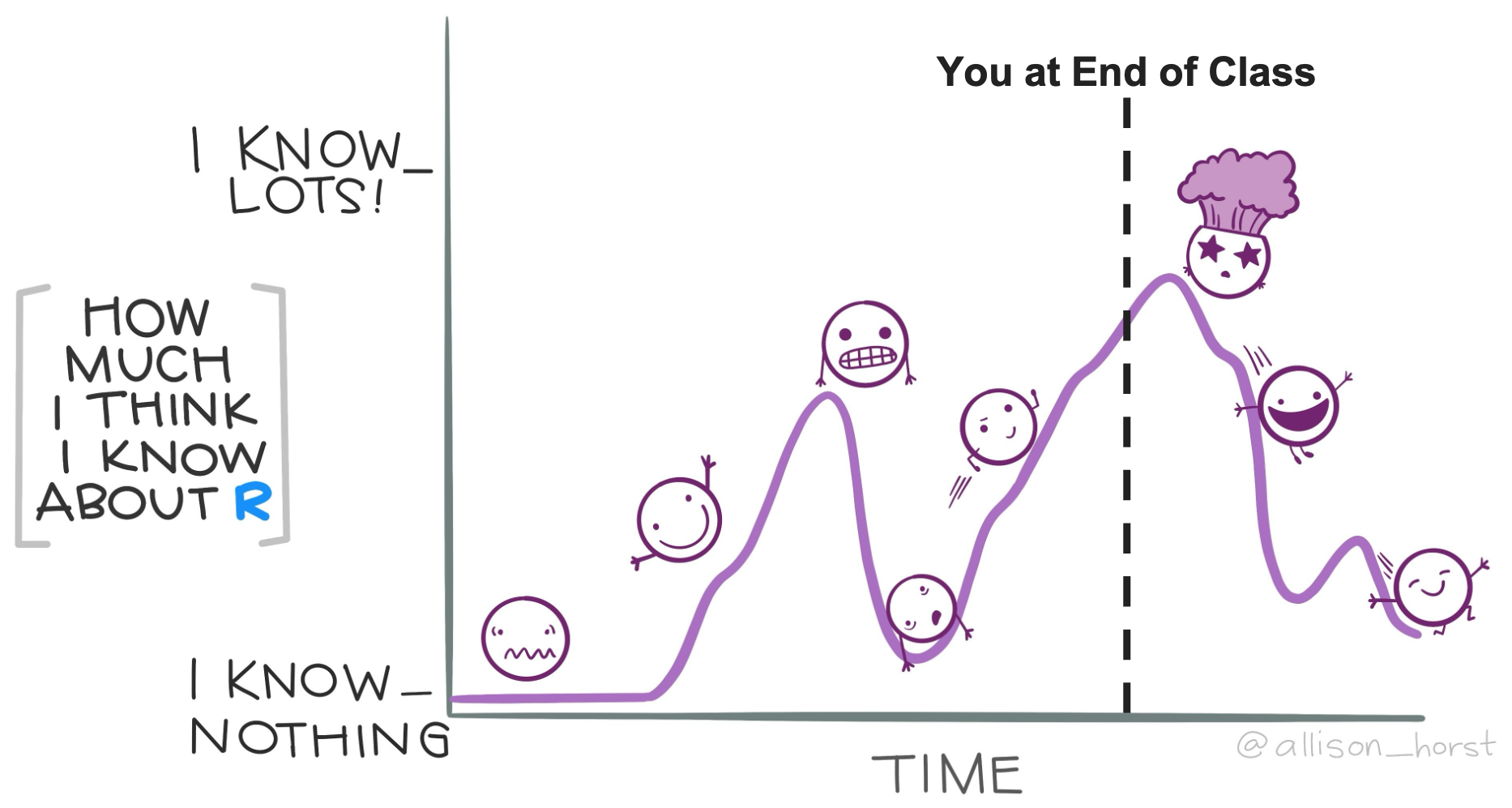
Your Accomplishments
- In this class, you have done the following:
- Made and manipulated data
- Created R scripts and RMarkdown reports
- Explored version control & GitHub
- Performed statistical tests
- Written loops and your own custom function(s)
- And so much more!
- If you have a CV/resume, definitely add:
- Some (or all!) of these skills
- Link to your GitHub profile
Closing Thoughts
- I had a lot of fun this summer with y’all!
- Your development as data scientists has been amazing to witness
- I particularly loved how you all engaged with the Function Tutorials
- You really made it your own
- Found the intersection of your interests and R functions
- Do you have any last R / data things to discuss?
Upcoming Due Dates
- Everything must be turned in at midnight tonight!
- Turn in everything you haven’t yet as soon as possible