[1] 50Intro to Data Science
Lecture 8 – Custom Functions
A Guide to Your Process
Scheduling
Learning Objectives
Practice
Supporting Information
Class Discussion
Today’s Plan
- Muddiest Point Review
- Custom Functions
- Free Work
Today’s Learning Objectives
After today’s session you will be able to:
- Describe the process of writing a new function
- Create a custom function to perform arithmetic
Muddiest Point Review
- Recurring topics from most recent MPs:
- What other topic(s) would you like to review?
What is a “Custom Function”?
- We’ve been working with functions throughout the course
- These functions have come from packages we can install from CRAN
- However, R also lets you write your own functions!
- Functions you write are called custom functions
Why Write Functions?
- Rewriting / duplicating anything is risky
- Chance for human error when you’re typing
- Typos make each “copy” potentially give different results
- Instead you could write/use a custom function!
- Functions are a “single source of truth”
- Something went wrong? Fix the function!
- Can also share function scripts with friends to make their lives easier
Special Syntax Note
- R Uses the following special syntax for creating functions
- You have to use the
functionfunction
- You have to use the
- Example syntax:
- Looks kind of like a conditional or loop, right?
Process of Function Writing
- My tips for success in custom function writing:
- Write a normal script that does what you want your function to do
- Identify which part(s) of the script you want the function user to specify
- These will be the arguments!
- Do the special formatting to make R recognize it as a function
- Use the function like you would any other!
Custom Function Demo
- Let’s create a function together for practice!
- Following my tips:
- Write the script version of the function
- Figure out what the function user should have control over
- Make R consider it a function
- Use our new function!
Demo Step 1: Write Script
- Let’s make a function that adds two numbers together
- Artificially simple, I know, but useful to learn with!
Demo Step 2: Identify Inputs
- Now we identify what the user of our function should be able to control
- If the function adds two numbers together, the user:
- Should control the first number
- Should control the second number
- Should not control the plus sign
Demo Step 3: Special Format
- We can now make this a real function!
Demo Step 4: Use Function!
- Now that the function exists, we can use it just like any other function
Write Your Own!
- Write a function that converts pounds (lb) to kilograms (kg)
- Formula: (pound / 2.2) = kilograms
- Remember my tips:
- Write it like a normal script
- Replace values a user would change with objects
- Use special R syntax
- Then use the function!
- Let me know when you’ve finished your function
- Or if you need help!
Temperature Check
How are you Feeling?

Argument Defaults
- You can set argument defaults when you create a function
- Advantage: user doesn’t have to specify all arguments
- How do we do this?
- Set it in the
functionparentheses!
- Set it in the
Default Example
- Let’s define defaults in our addition function
Make a Default
- Let’s revisit your pound to kilogram function
- Set the default pounds to 175
- What happens if you run your function with nothing in the parentheses?
Temperature Check
How are you Feeling?

My Goal for You
From Lecture 1!
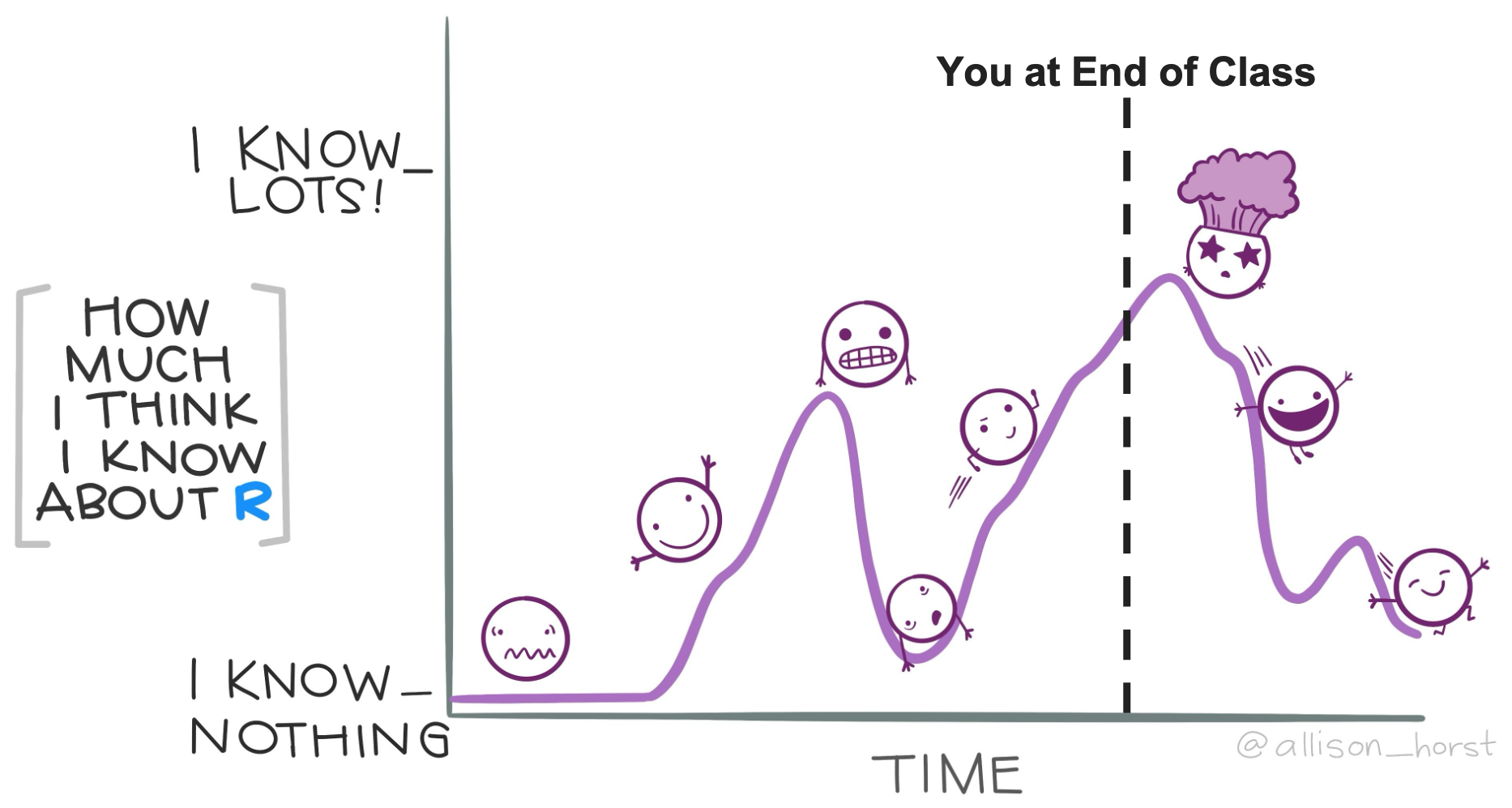
Your Accomplishments
- In this class, you have done the following:
- Made and manipulated data
- Created R scripts and RMarkdown reports
- Explored version control & GitHub
- Performed statistical tests
- Written loops and your own custom function(s)
- And so much more!
- If you have a CV/resume, definitely add:
- Some (or all!) of these skills
- Link to your GitHub profile
Closing Thoughts
- I had a lot of fun this summer with y’all!
- Your development as data scientists has been amazing to witness
- I particularly loved how you all engaged with the Function Tutorials
- You really made it your own
- Found the intersection of your interests and R functions
- Do you have any last R / data things to discuss?
End of Semester Feedback
- I really value your feedback!
- Both on me as an instructor and on the class materials/assignments
- I may offer this course again and I’d like to improve me/it in the meantime
- To that end, please fill out the end-of-semester Google Form on Canvas
Upcoming Due Dates
Due before 7/22
(By midnight)
- Final deadline for all work from a summer course
- Homework #8
- GitHub Presence evaluation
- Optional 3rd draft of Function Tutorials
Free Work
- Everything is due at the end of course (soon!)
Tips for success:
- Check out rubrics and make sure you don’t miss any “easy” points
- Don’t leave after this slide!
- If you have questions, ask them now during this free work time