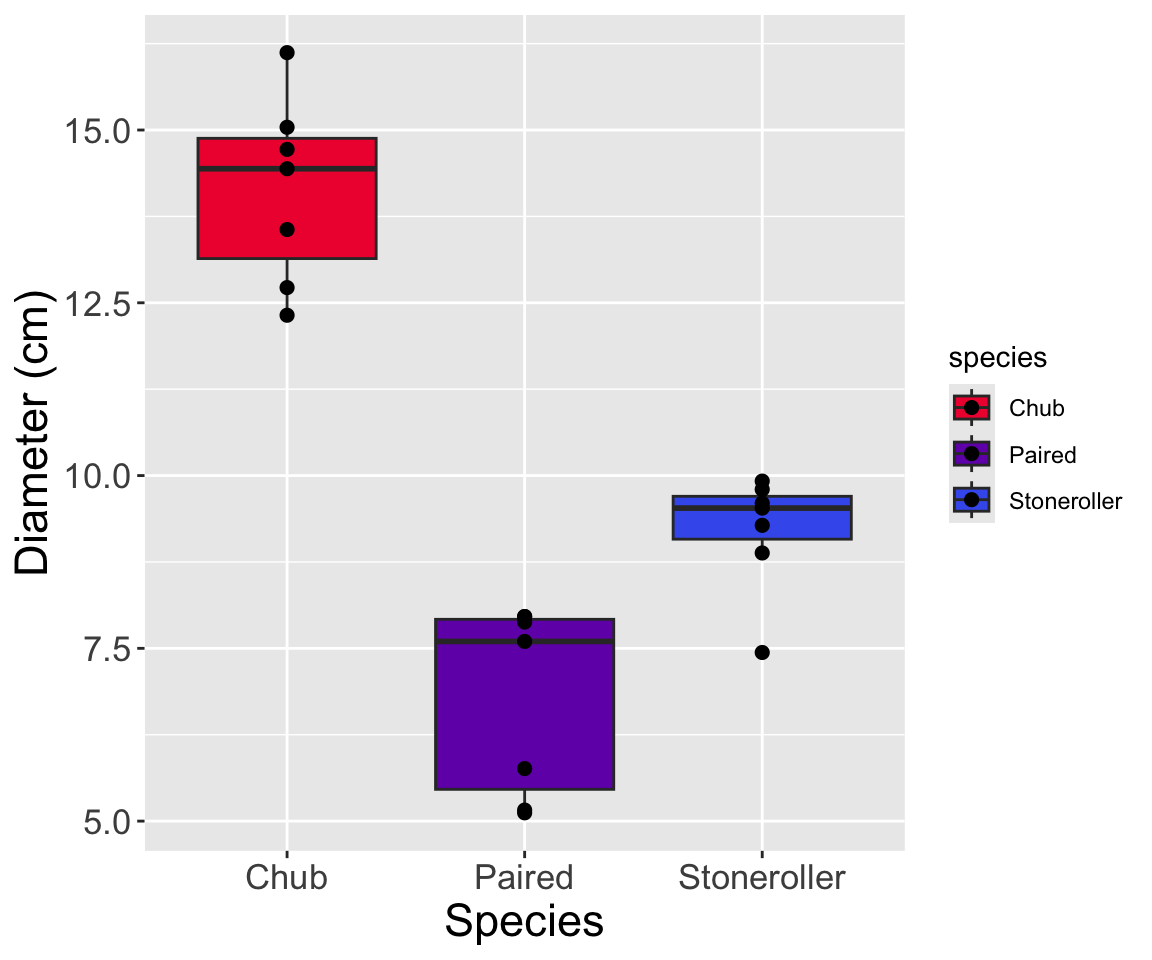
Intro to Data Science
Lab 6 – Visualization II
A Guide to Your Process
Scheduling
Learning Objectives
Practice
Supporting Information
Class Discussion
Today’s Plan
- Muddiest Point Review
- Data Visualization with
ggplot2- Editing
themeelements
- Editing
- Multi-Panel Graphs
- GitHub Presence Check-Ins (1-on-1)
- Not graded! Don’t stress!
Today’s Learning Objectives
After today’s session you will be able to:
- Modify background elements in a
ggplot2graph - Create publication-quality figures with
ggplot2 - Explain the difference between plot faceting and plot grids
Muddiest Point Review
- Recurring topics from most recent MPs:
- What other topic(s) would you like to review?
ggplot2 Review
- ggplots require: (1) data, (2) aesthetics, (3) geometries
- Optionally can mess with
themeparameters
- Optionally can mess with
Theme Internal Structure
- Theme is composed of elements
- Elements can be modified as desired inside of
themefunction
- Each type of element has a different ‘helper function’ needed to modify that element
- Change text = use
element_text - Change line = use
element_line - Remove an element with
element_blank
- Change text = use
Theme Syntax
- You use the
themefunction once with as manyelement_...functions as you need
- Here’s an example of the proper syntax
- Note how the
themeandelement_...functions are used together
Gridline Theme Components
- You’ll learn
themeargument names as you work more withggplot2
- Here are a few broadly relevant ones:
- Gridlines =
panel.grid - Plot background =
panel.background - Axis lines (X & Y) =
axis.line
- Gridlines =
Get Ready

- Create a script for this week
- Load
ggplot2
- Read “minnow.csv” into R and check the structure!
- Copy the final graph we made last time
- Assign the graph to an object
Remove Gridlines

- To that graph, add the following code:
theme(panel.grid = element_blank())
- What does this do to your graph?
- What happens if you add these two lines as well (inside of the
themeparentheses!)?panel.background = element_blank()axis.line = element_line(color = "black")
Remove Gridlines

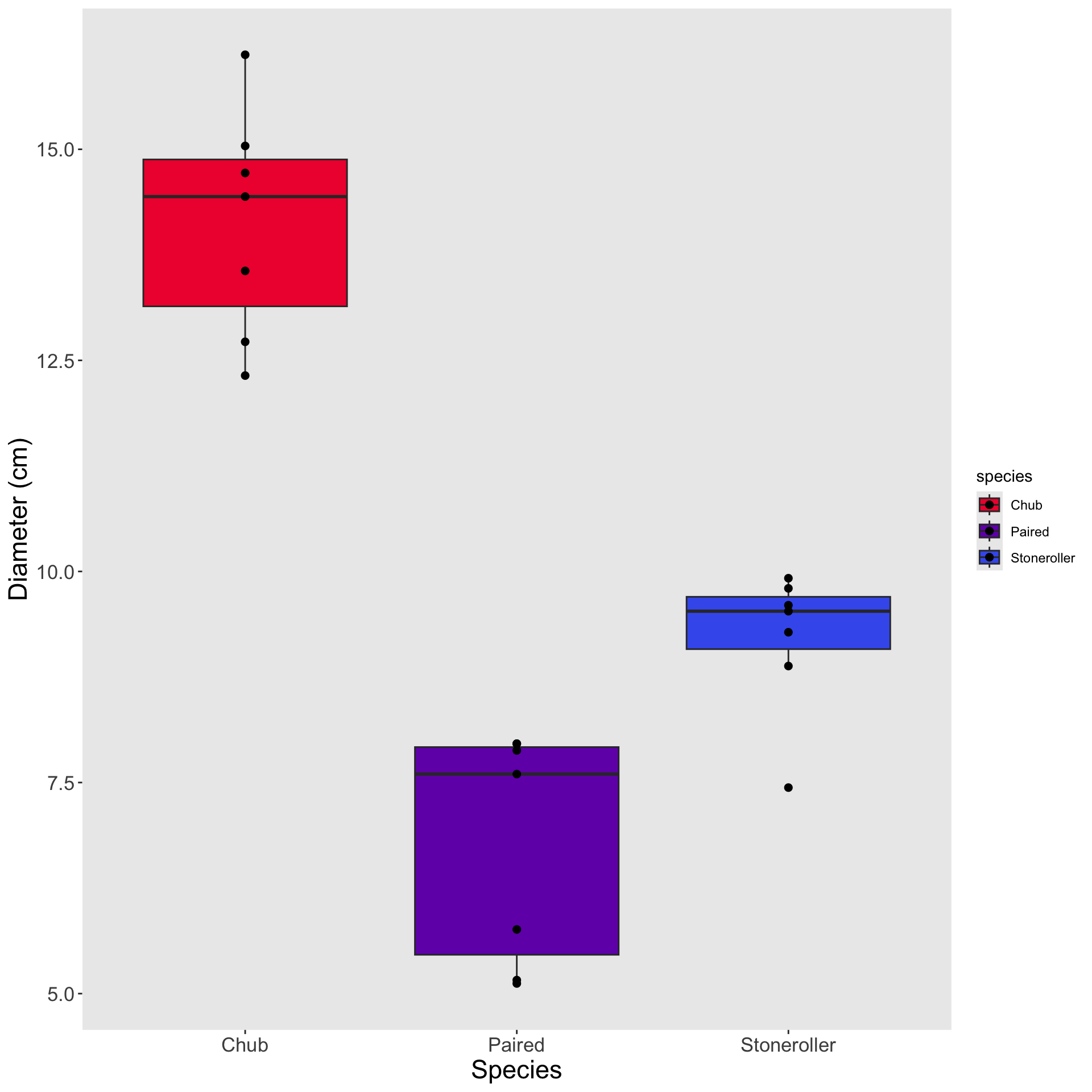
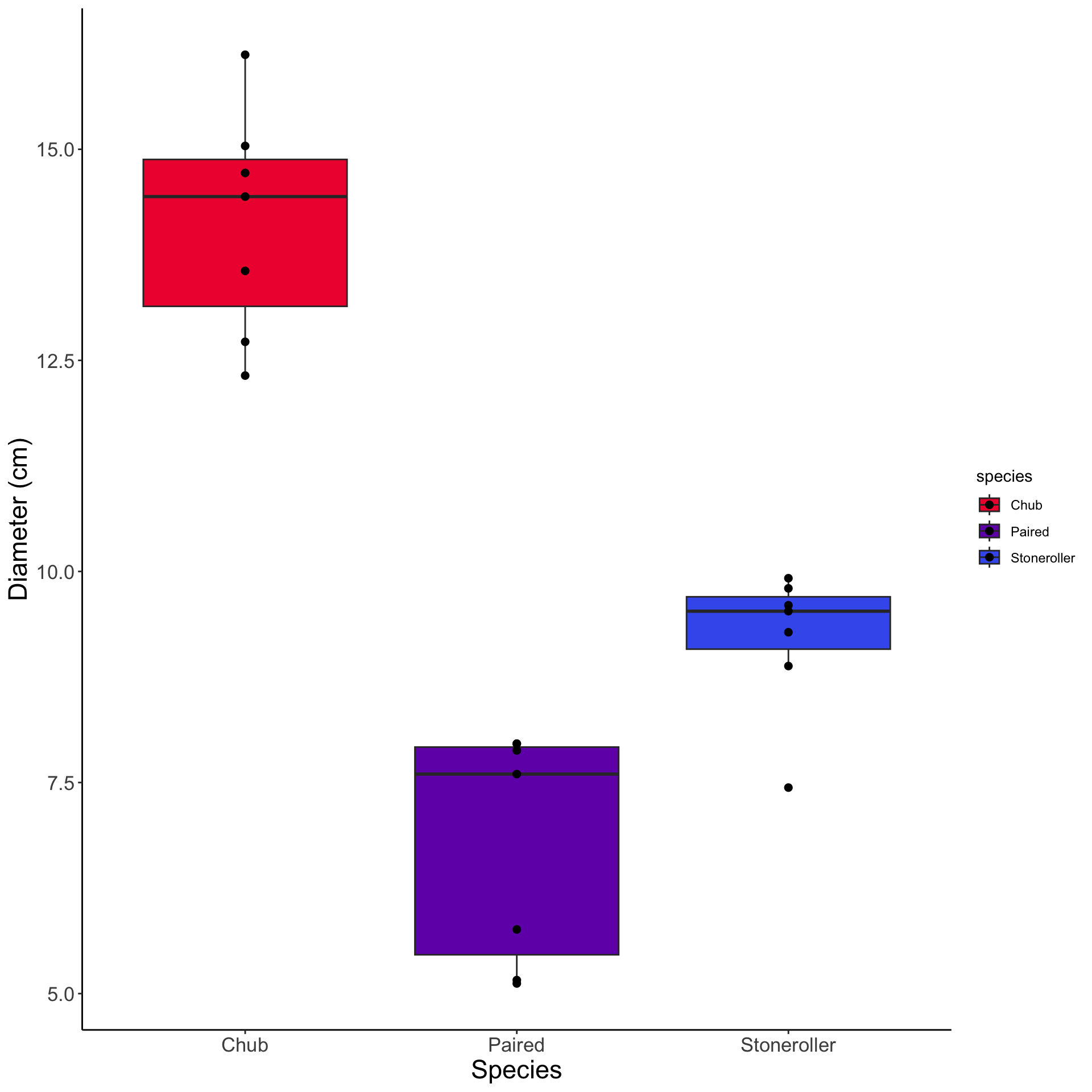
Changing Text Size
- We can also modify text size inside of
theme
- Axis “title” vs. axis “text”
axis.title= axis label text (given tolabsfunction)axis.text= text on axis tick marks
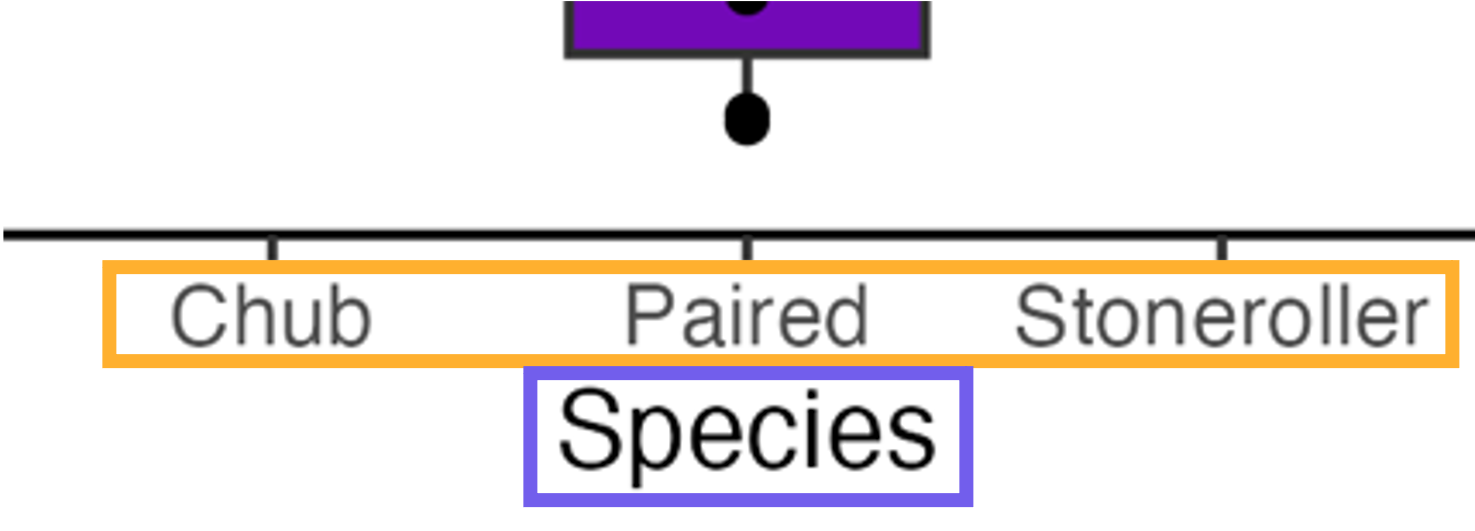
- Want to modify just X or Y? Add that to the argument name!
- E.g.,
theme(axis.text.x = element_text(...))
- E.g.,
Change Text Size

- Take your most recent graph
- No gridlines, no background gray square, black axis lines
- And make the following tweaks:
- Make the axis title font size 15
- Make the axis text font size 13
- What does that leave you with?
Change Text Size

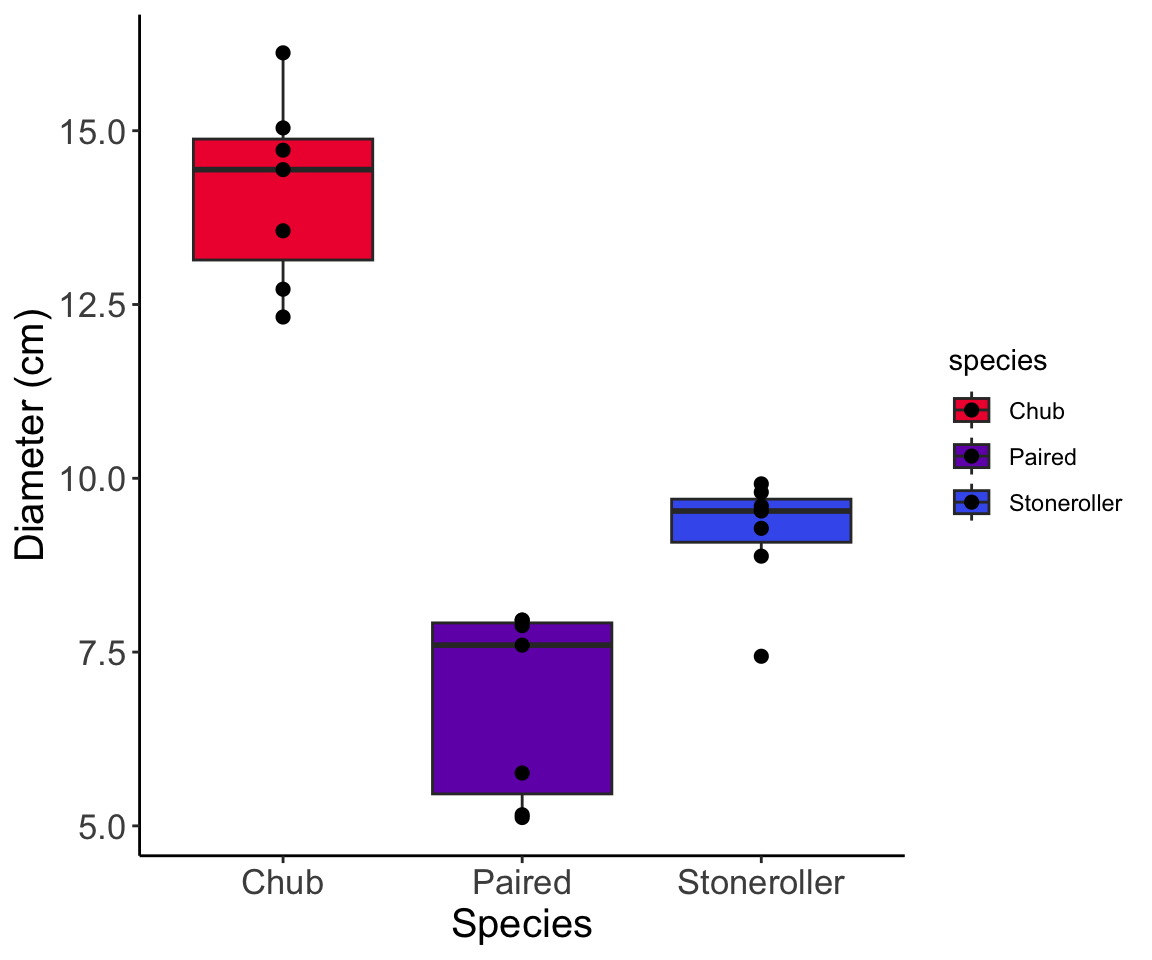
Customizing Legend
- You can also customize the plot legend in the
themefunction!- Legend placement =
legend.position - Legend title =
legend.title
- Legend placement =
- Instead of wanting
element_...,legend.positionwants words in quotes!- E.g.,
"none","inside","left", etc.
- E.g.,
- If
legend.position = "inside", you need to tell it where inside- Format is:
legend.position.inside = c(<x position>, <y position>) - Positions range from 0 (left / bottom) to 1 (right / top)
- Format is:
Customizing Legend Syntax
- Check out an example where we put the legend in the middle of the plot
- That graph would have the legend in both:
- the center (left / right)
- the middle (top / bottom)
Customize Legend

- To the graph you created last practice:
- Remove the legend title
- Experiment with legend placement until you’re happy
- You may put the legend wherever you’d like but:
- It should not overlap any points / boxplots
- What does that graph look like?
Customize Legend

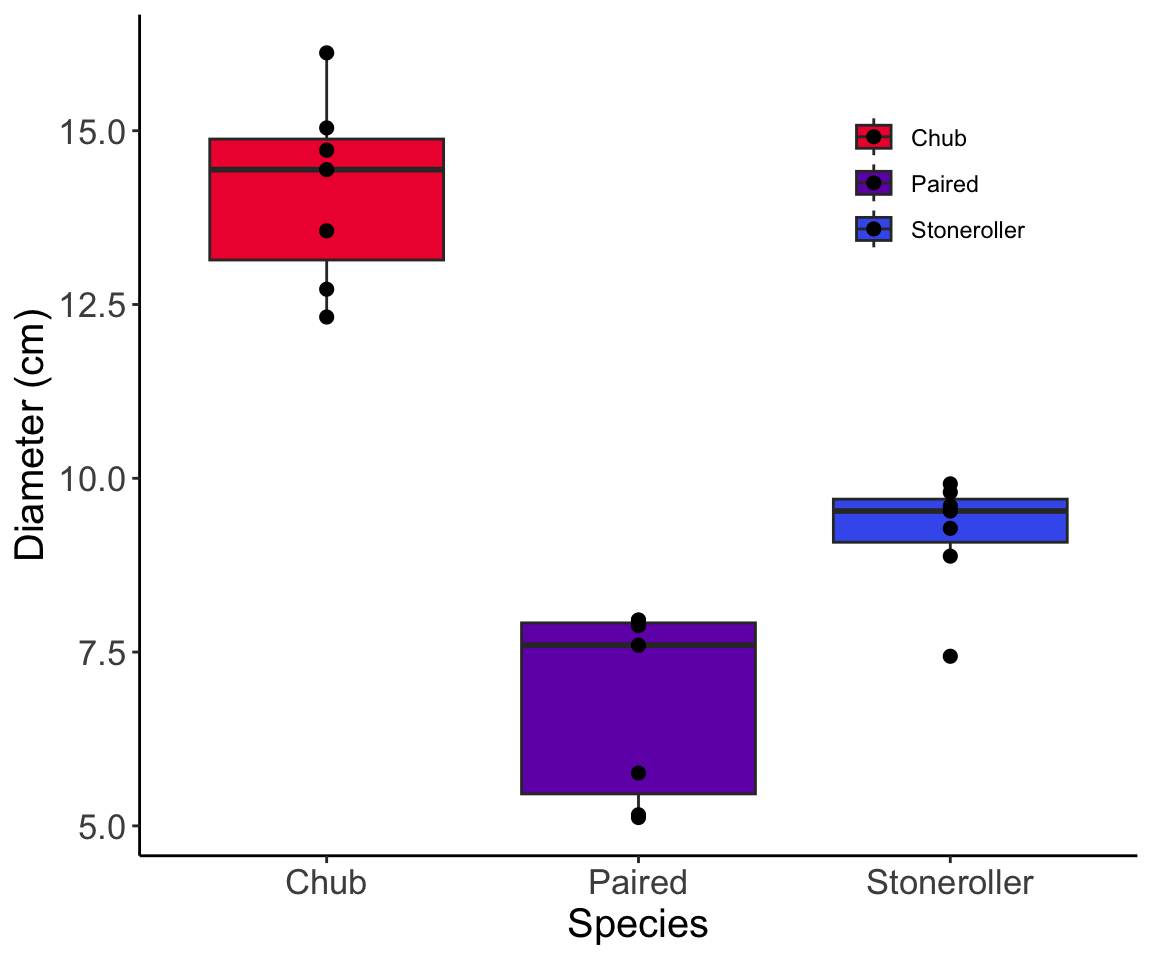
Temperature Check
How are you Feeling?

Multi-Panel Background
- Sometimes nice to have multiple graphs next to each other
- Makes direct comparison easier
- Journals have limits on number of figures but multi-panels still count as 1
- Two methods (for ggplots):
ggplot2::facet_grid()cowplot::plot_grid()
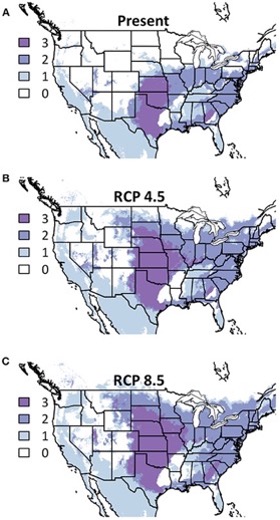
Facted Graphs
ggplot2has an internal way of handling this called facets
- Facets work similarly to geometries
- You get separate plots for each level of the facet variable
- Facets must all be the same plot type and have identical axes
- Sometimes not an issue but good to keep in mind!
Fact Syntax
- To facet into 1 row x many columns:
Facet Example


ggplot(data = penguins, aes(x = body_mass_g, y = flipper_length_mm, color = species)) +
geom_point() +
facet_grid(. ~ island) +
labs(x = "Body Mass (g)", y = "Flipper Length (mm)") +
theme(legend.position = "inside",
legend.position.inside = c(0.87, 0.85),
legend.title = element_blank(),
panel.background = element_blank())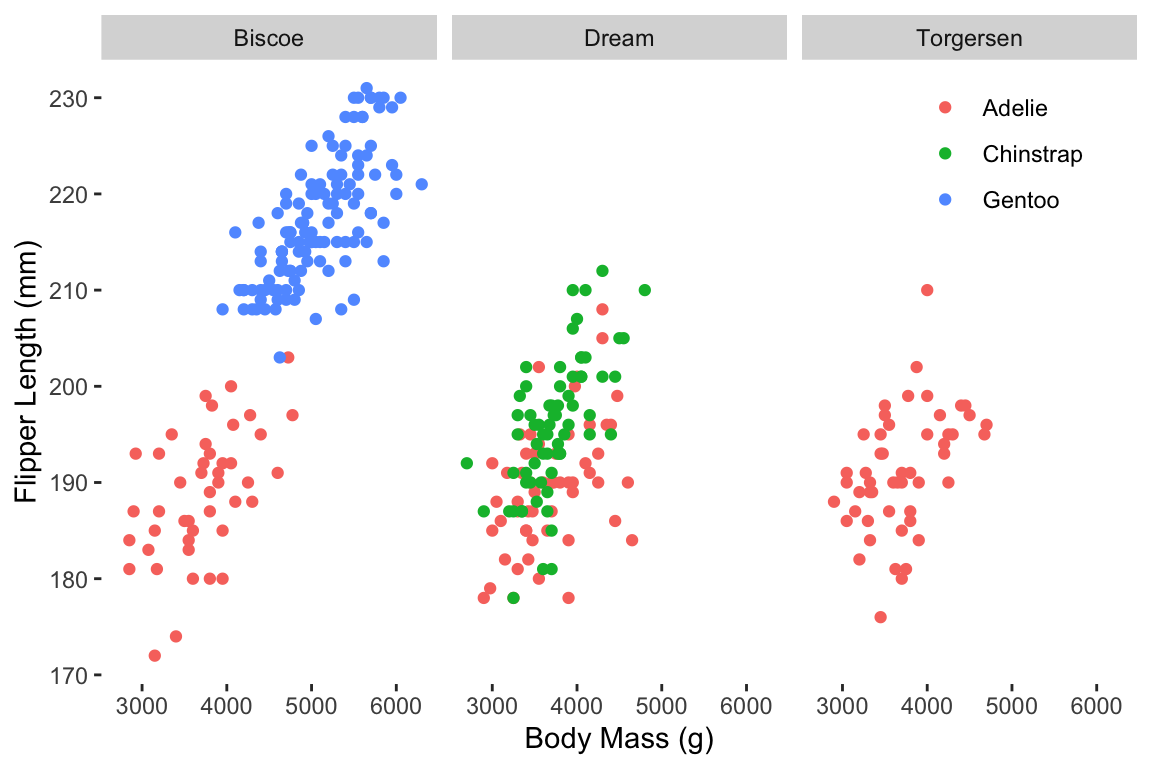
Facet

- Using the fish data, make a new graph that:
- Has nest diameter on the X axis
- Has nest depth on the Y axis
- Is a scatterplot
- Faceted by species
- Plus any additional
themetweaks you want to make!
- What does your plot look like?
Facet

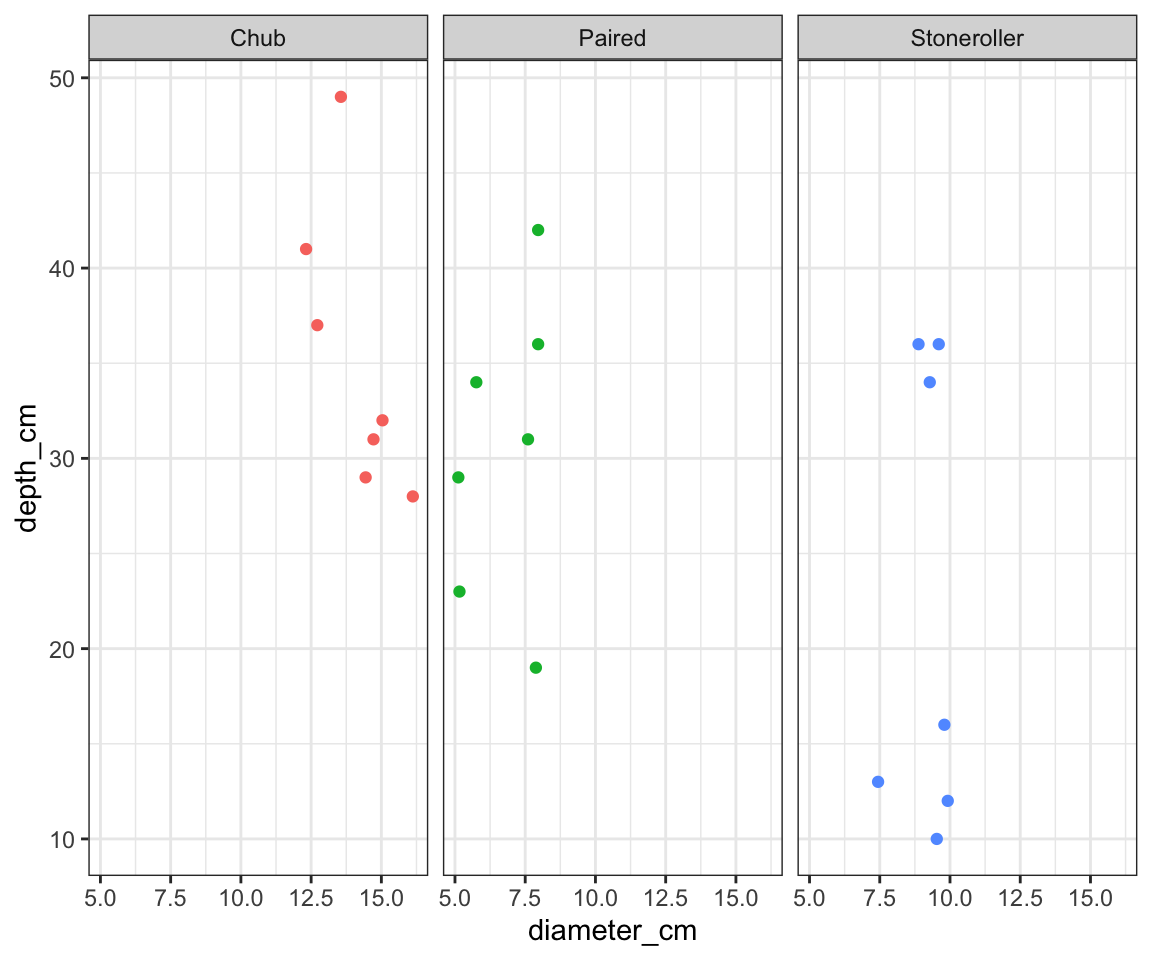
Plot Grids
- Facets work great when all panels are the same
- What about when you want different graphs in each panel?
cowplot::plot_gridlets you put multiple different graphs together
- Have to make graphs separately first, then combine them
Plot Grid Example
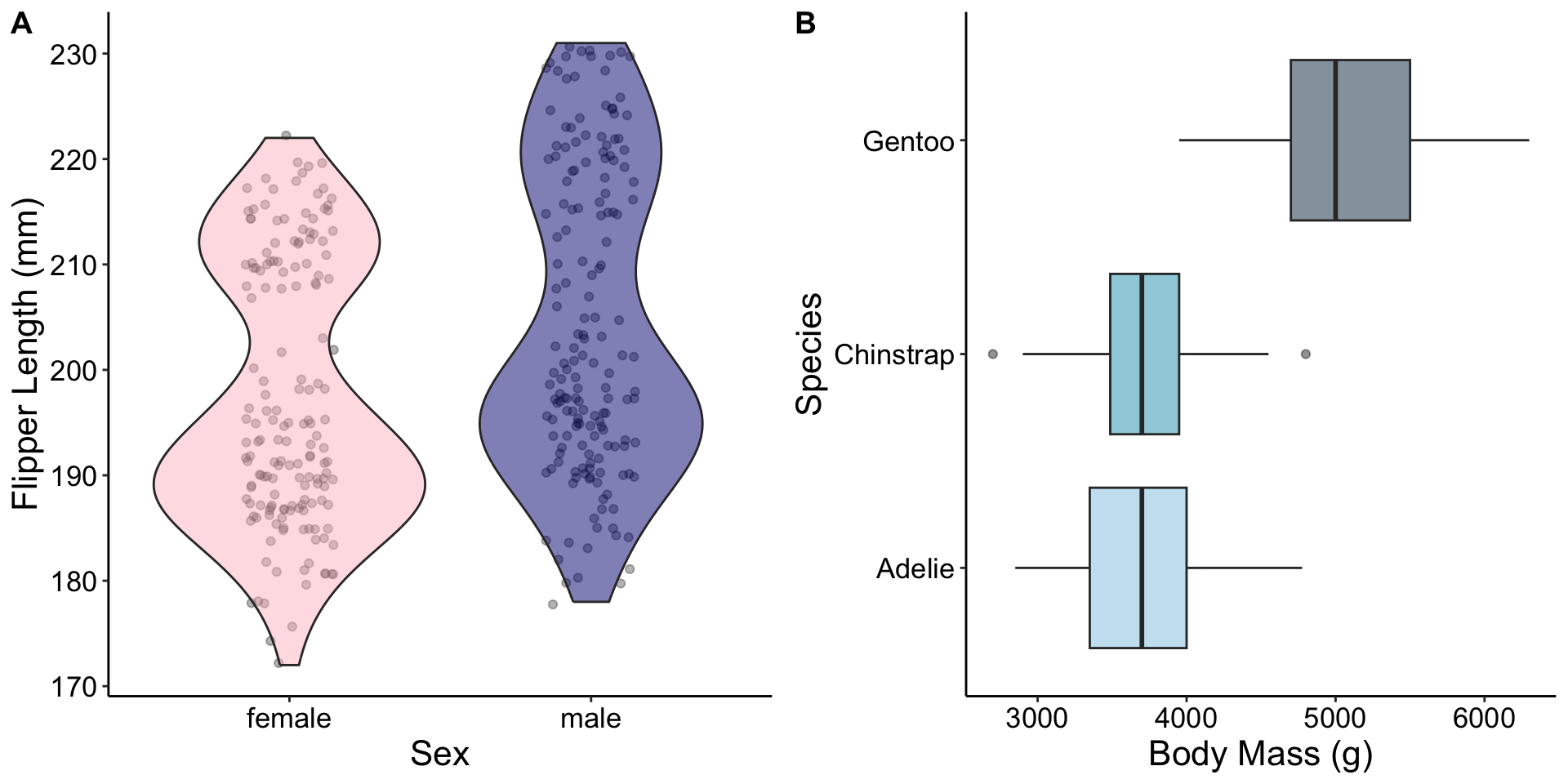
Plot Grids
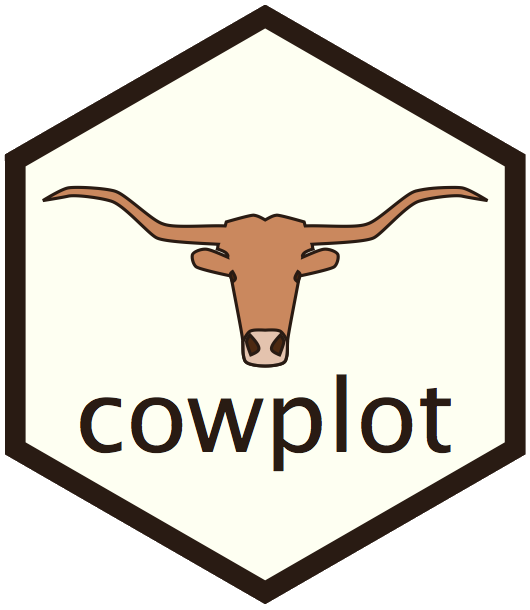

- Make two graphs using the fish data:
- Copy your faceted graph of diameter vs. depth
- But remove the facet by species
- Make a boxplot with flow on the y-axis and species on the x-axis
- Using
plot_grid, make a multi-panel graph with these two graphs- Make them side by side (I.e., 2 columns, 1 row)
Plot Grids
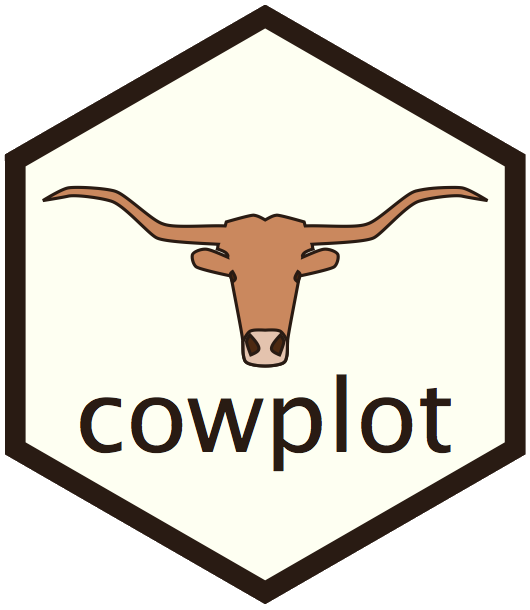

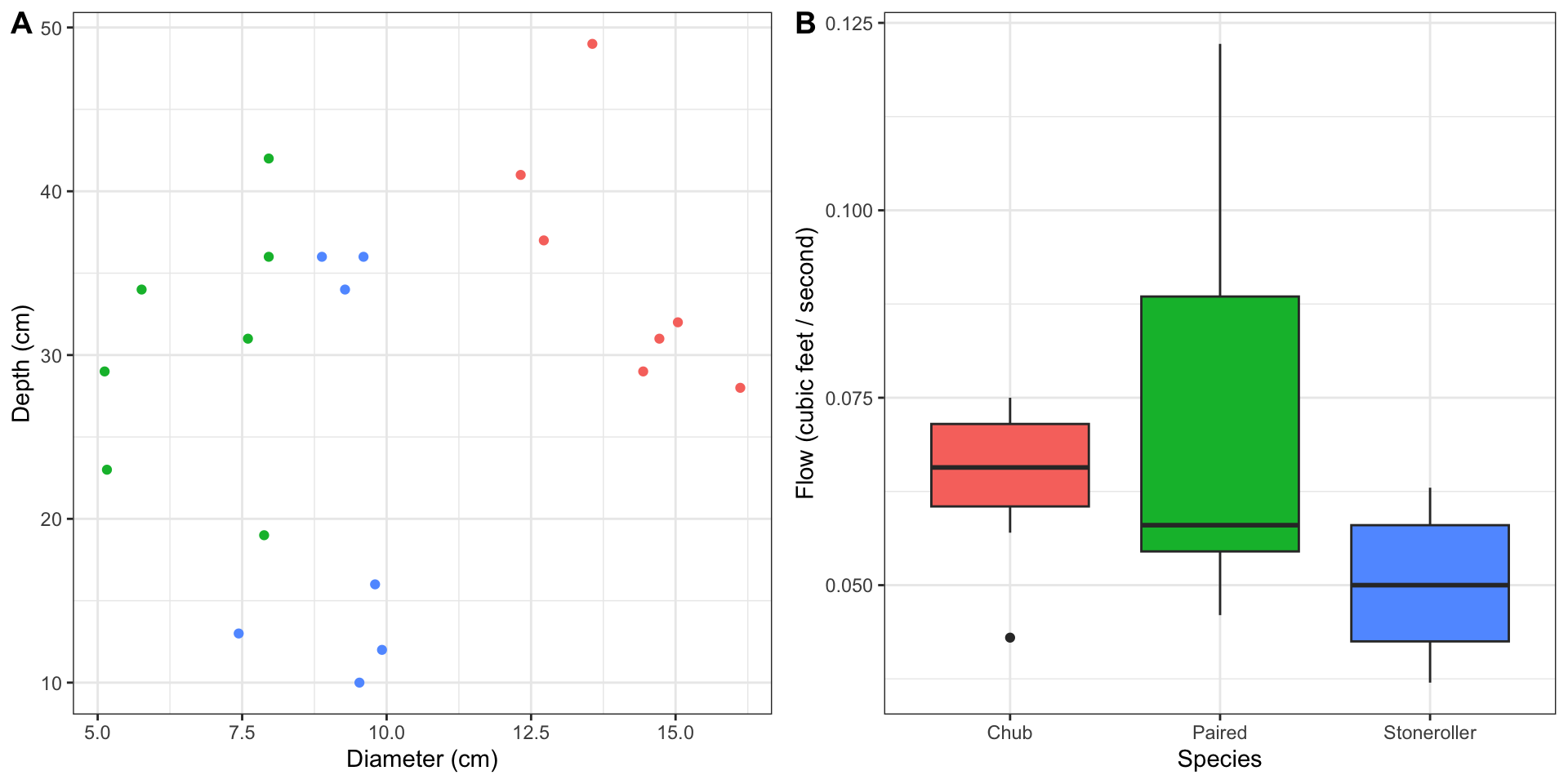
Temperature Check
How are you Feeling?

GitHub Presence FAQ
- Worth 40 pts (16% course grade)
- Checklist-style rubric on Canvas
- Due day before last lab
- Can basically finish all of it now though if you want!
GitHub Presence Assignment
- This assignment will seriously help in interviews / job apps!
- Demonstrates your data science skills
- I don’t want anyone caught unawares by this assignment
- So I’ll meet with each of you 1-on-1 today to see where you’re at so far
- Good chance for you to ask any questions you have!
- Also lets me give you tips for success
Upcoming Due Dates
Due before lab
(By midnight)
- Homework #6
- Muddiest Point #7
Due before lecture
(By midnight)
- Homework #7
- Submit Draft 2 of Function Tutorials
- Double check rubric to see that you’re not leaving any points on the table!
- Remember to also submit the Revision Response
GitHub 1-on-1s
- Stick around until we do our 1-on-1
- After you have met with me you can leave
- Though you’re welcome to stay and work on Homework #6 / course assignments!
- Any volunteers to go first?