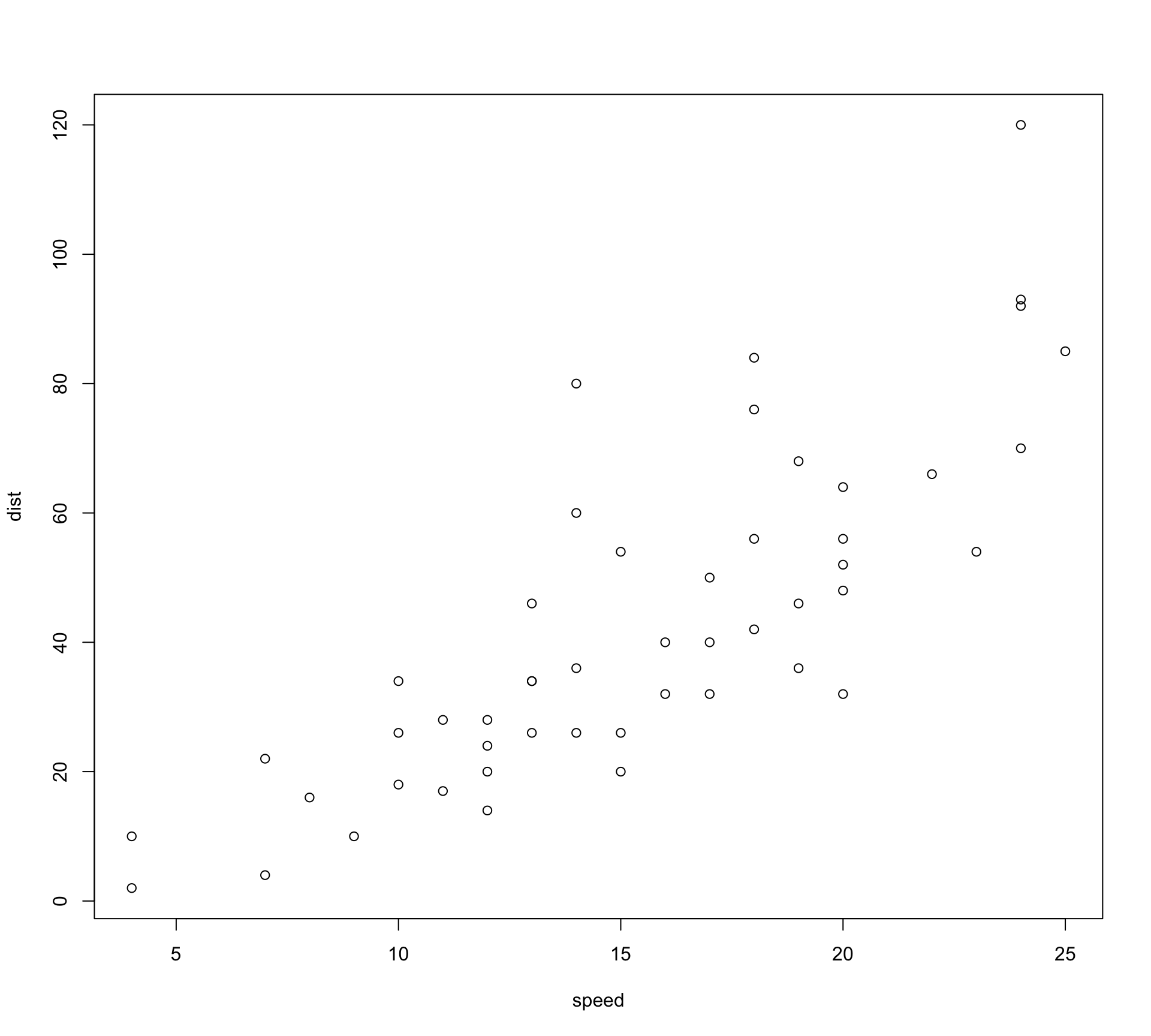
Intro to Data Science
Lecture 6 – Visualization I
A Guide to Your Process
Scheduling
Learning Objectives
Practice
Supporting Information
Class Discussion
Today’s Plan
- Function Tutorial Debrief
- Data Visualization with
ggplot2- Core ggplot
- Adding geometries
- Multiple geometries
- Setting color
- Customizing colors
Today’s Learning Objectives
After today’s session you will be able to:
- Discuss presentations and articulate plans for revision
- Create
ggplot2graphs - Modify
ggplot2graph aesthetics and customize labels / colors
Function Tutorial Debrief
- How did y’all feel that went?
- What do you plan on doing differently for the 2nd presentation?
- What questions do you have about the revision process / 2nd draft?
Data Visualization
- Fundamental part of scientific process
- Important for:
- Figures in papers / presentations
- “Eyeball test” of statistical results
- Identifying errors in data (e.g., unreasonably high/low points, typos, etc.)
- Note on word choice
- Visualization == figures == graphs == plots
- “Figures” are implicitly publication-quality but fundamentally still graphs
Data Viz in R
Two main options for data viz in R:
Base R
- From base R
- Simple but functional
- Base R function syntax
ggplot2
- From
ggplot2package - Modular functions allow range of complexity
- Syntax similar to tidyverse but not identical
- Name derived from Grammar of Graphics
Data Viz in R
Two main options for data viz in R:
Base R
ggplot2
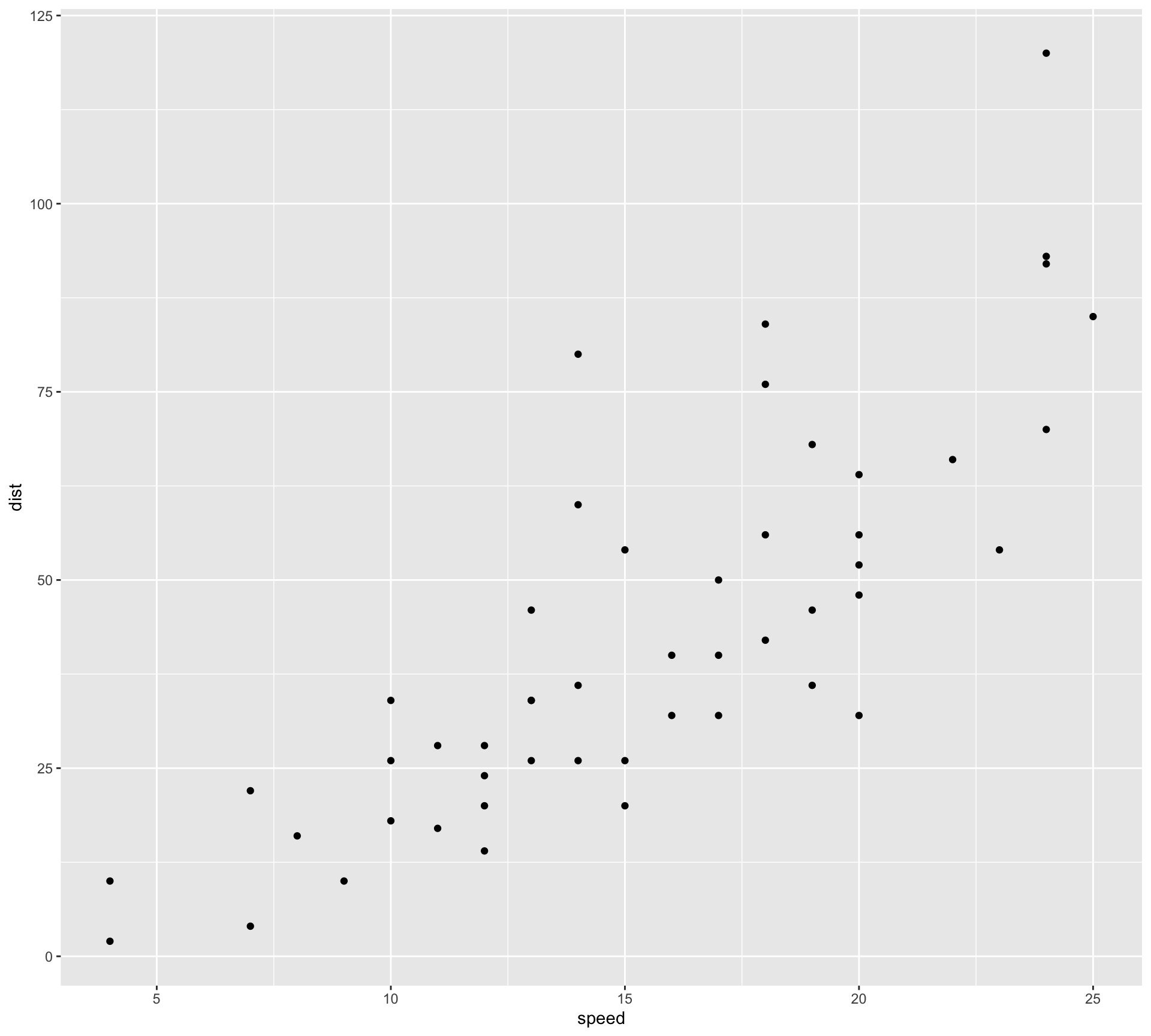
Plot Structure: ggplot2
- Requires three components (+ optional fourth)
- Data object to plot
- Mapping aesthetics
- E.g., which column is on each axis, etc.
- I.e., which variable is “mapped to” a given plot component
- One or more geometries
- Determines what type of plot you have
- Theme elements
- Controls plot-level formatting
Core ggplot Creation
- Core plot is just data object + aesthetics
- Tells ggplot to create a plot with specified axes
- Data object is inherited by every other layer of the plot
- So only needs to be specified once!
- What aesthetics can you specify?
- X/Y axes
- Color(s) of geometries
Core Graph Syntax
- Fundamental graph syntax requires two functions:
ggplotaes
- Check out this example:
Core ggplot2

- Get prepared for this practice
- Create a script for this week
- Download and read in the “minnow.csv” data
- Using
ggplot2, make a graph with the minnow data where:- Fish species is on the X axis
- Diameter of fish nest is on the Y axis
- What does the resulting graph look like?
Core ggplot2

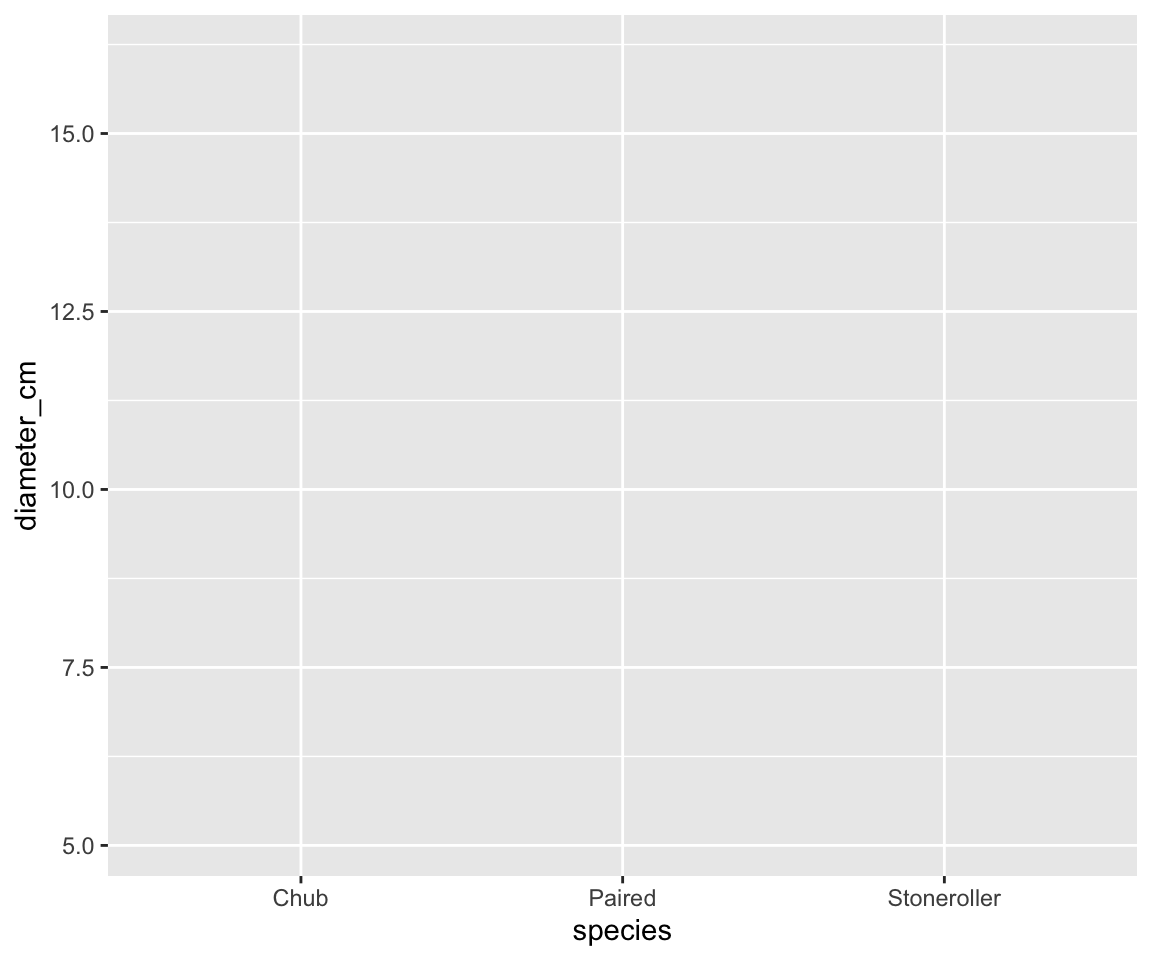
Plot Type & Geometries
- Why does the plot not have anything on it?
- Because
ggplot2needs you to specify your geometry!
- Because
- Geometries are functions you add to a plot to make the desired plot type
- All start with
geom_... - E.g.,
geom_bar,geom_point, etc.
- All start with
- Geometry determines the type of plot
- E.g., bar plot, scatterplot, etc.
Adding Elements
- Use
+to add geometries to a plot
- Example syntax:
- This syntax is unique to
ggplot2- Refers to stacked layers of plot information
Geometries

- Let’s practice adding geometries!
- Copy the code you wrote for the previous graph
- Add a
+to the end of the line - In the next line add
geom_point()
- What does that give you?
- Copy that code and change
geom_point()togeom_boxplot()- What do you have now?
Geometries

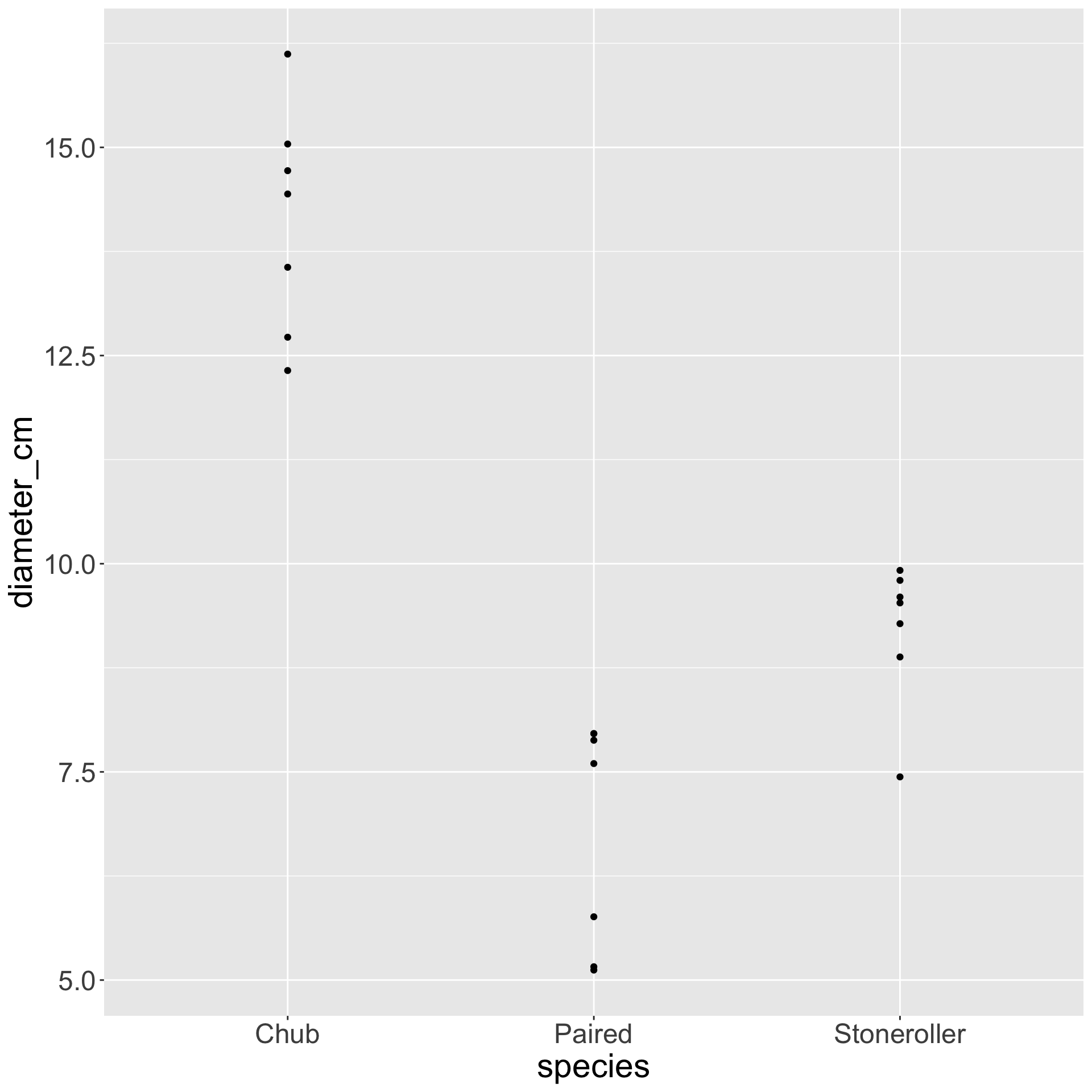
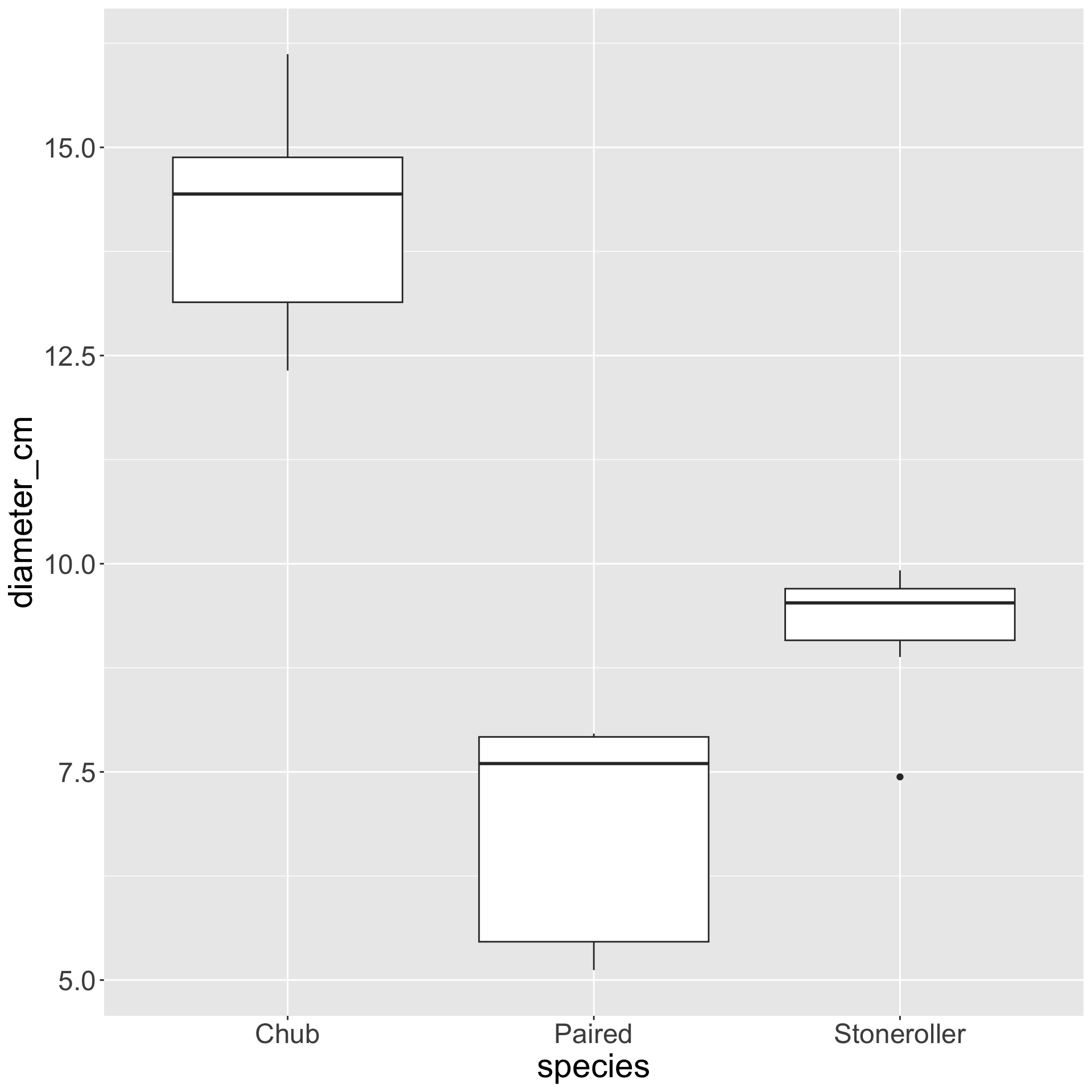
Temperature Check
How are you Feeling?

Geometries Cont.
- Geometries “know” what data to use because of your core plot
- I.e., in your top-level
ggplotandaesfunctions
- I.e., in your top-level
- Geometries do support arguments but minimal graphs don’t use them
- Mappings/aesthetics inherited from top to bottom
Multiple Geometries
- You can add multiple geometries to the same plot!
- But order matters!
- Geometries added later are “in front” of earlier geometries
- Similar to how first geometry is “in front” of core ggplot
Multiple Geometries

- Make a graph with both
geom_boxplotandgeom_point- Add a
+after whichever you put first, then put the other
- Add a
- What happens if
geom_boxplotis first?
- Versus if
geom_pointis first?
Multiple Geometries

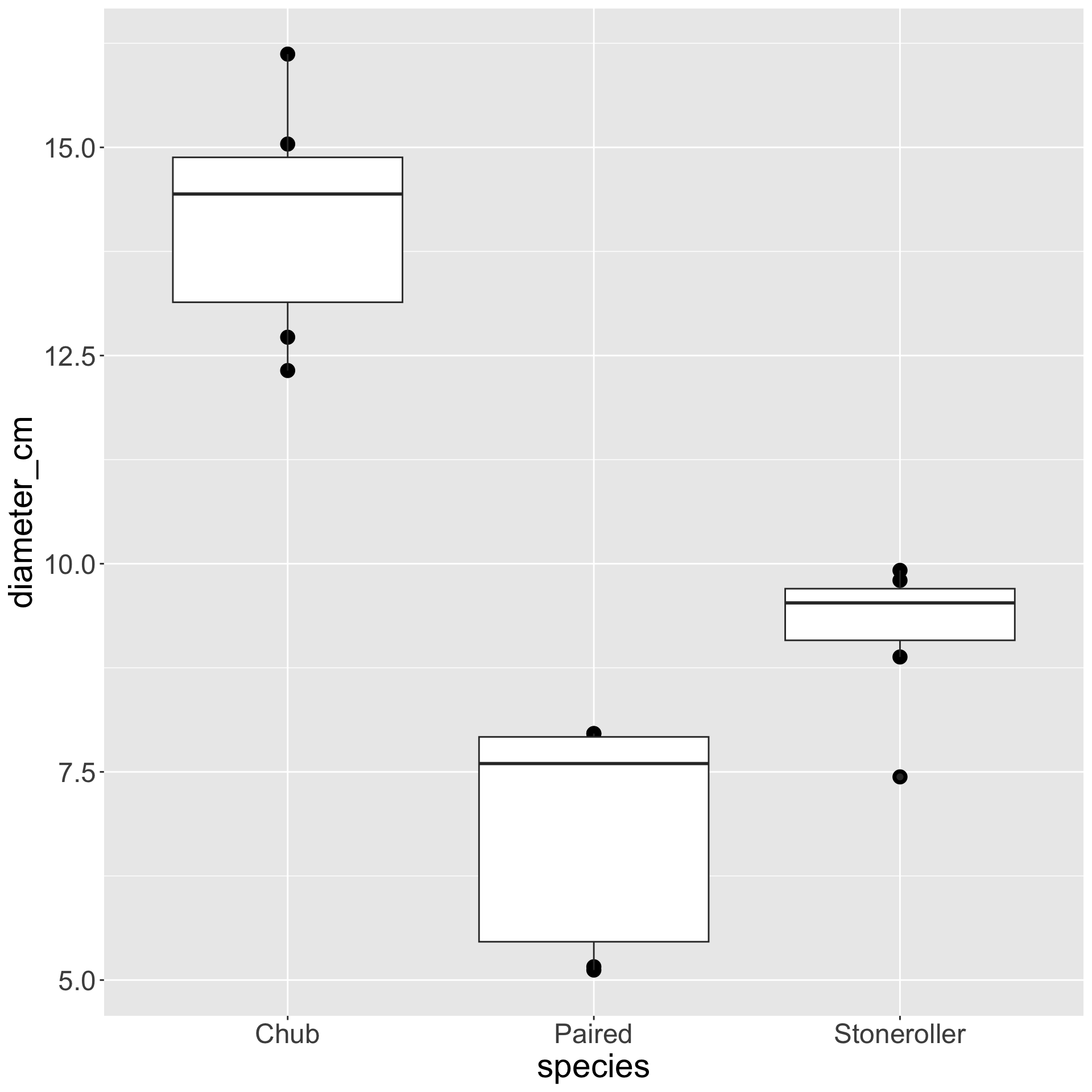
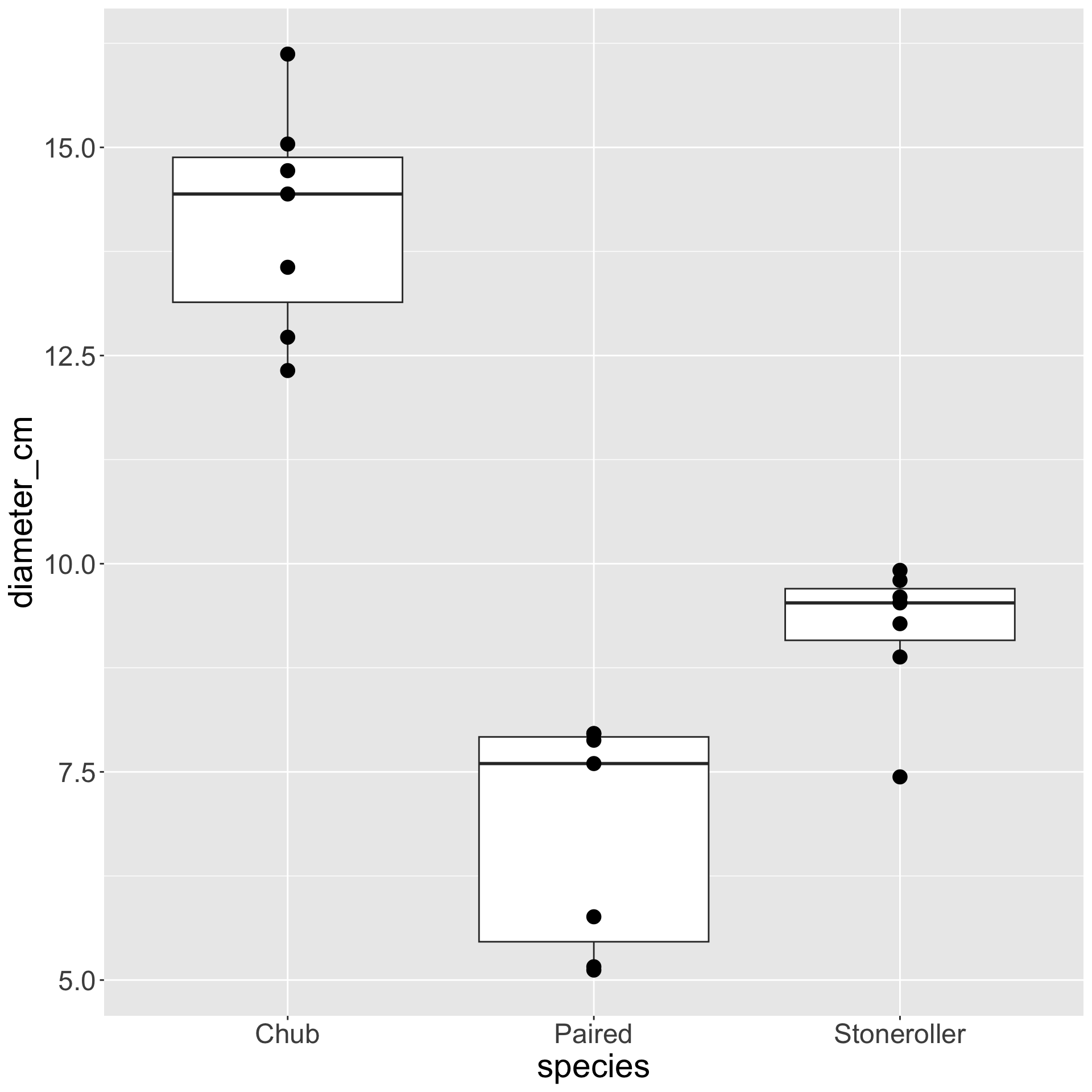
See how points are “behind” boxplots on the left?
Axis Titles
- Axis titles default to column name passed to
aes
- Good column names are usually not good plot axis labels!
- Column names should have no spaces / may or may not be capitalized
- Plot axes should have spaces and be at least somewhat capitalized
- Units may be in parentheses
Manual Axis Labels
- Can set labels manually to be prettier with
labsfunction!
labshas argumentsxandythat expect characters to put as titles
Axis Labels

- Copy your code for the plot with:
- Both a boxplot and points
- Points in front of boxplots
- Use
labsto do do the following:- Capitalize “species” and “diameter”
- Put “cm” in parentheses on the y-axis
- What does that graph look like?
Axis Labels

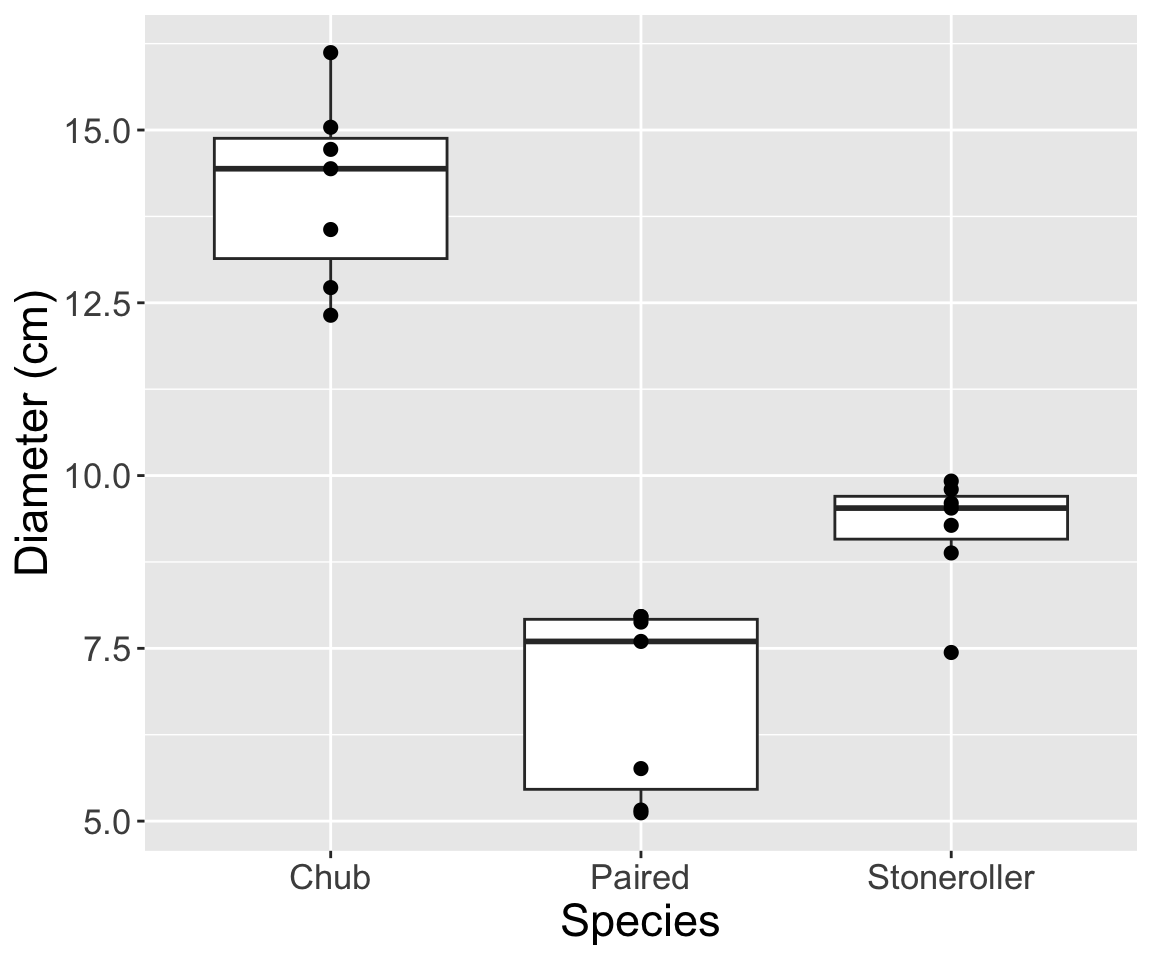
Manual Label Cautionary Note
- If you mis-apply the labels your plot will still work but will be wrong
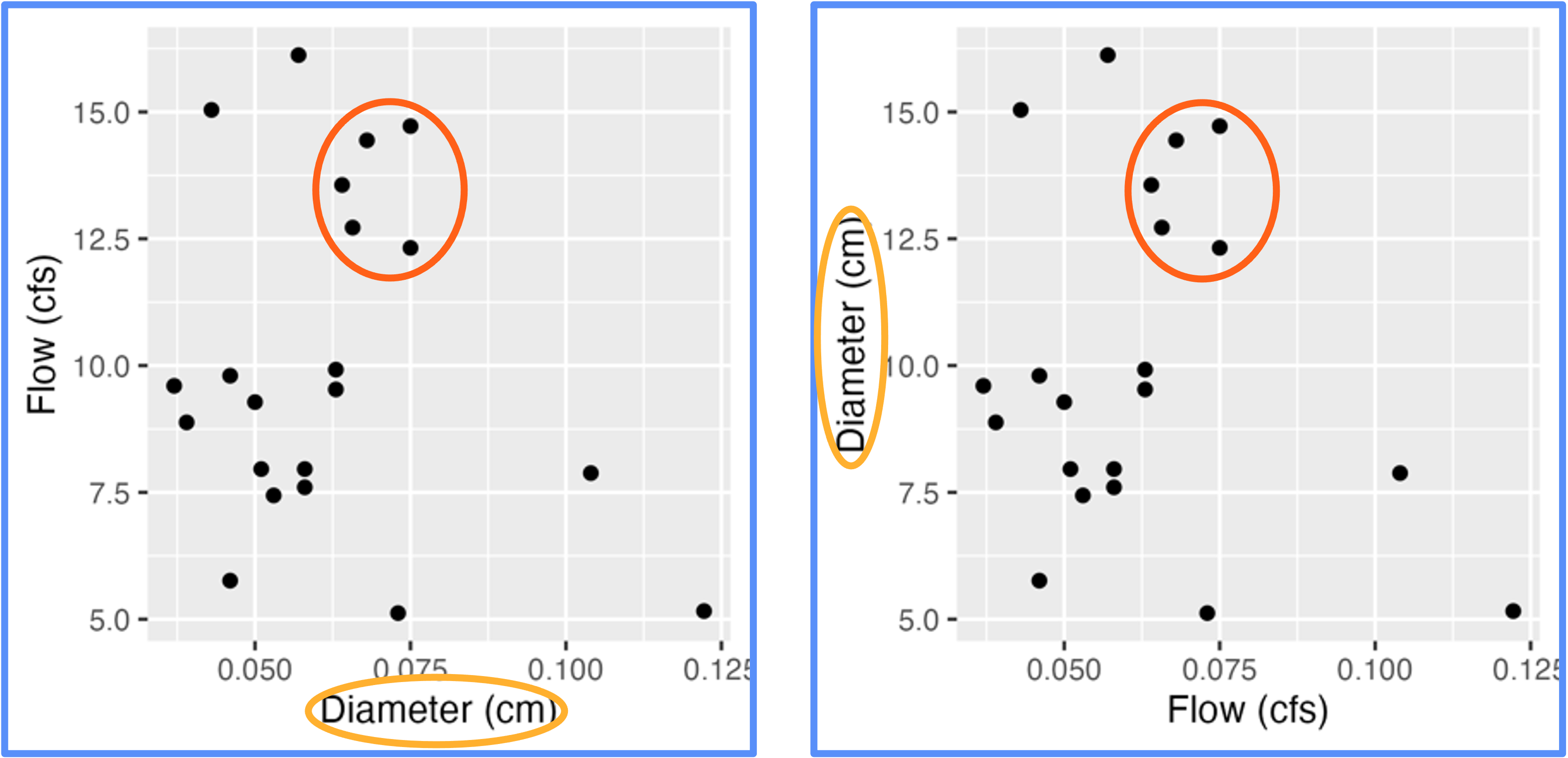
- Same plot but flipped labels and no way to know which is correct!
Coloring Geometries
- You can color geometries by other columns in the data!
- You just need to pass them to the
colororfillaesthetics
- You just need to pass them to the
- Example syntax:
- Color != Fill
- Color = borders / solid points
- Fill = interior of shapes / points
Geometry Color

- Take the plot you created during the previous practice:
- What happens if you map color to species in the
aescall at the top?
- What happens if you map color to species in the
- Change
colortofill. Now what does the plot look like?
Geometry Color

color = species
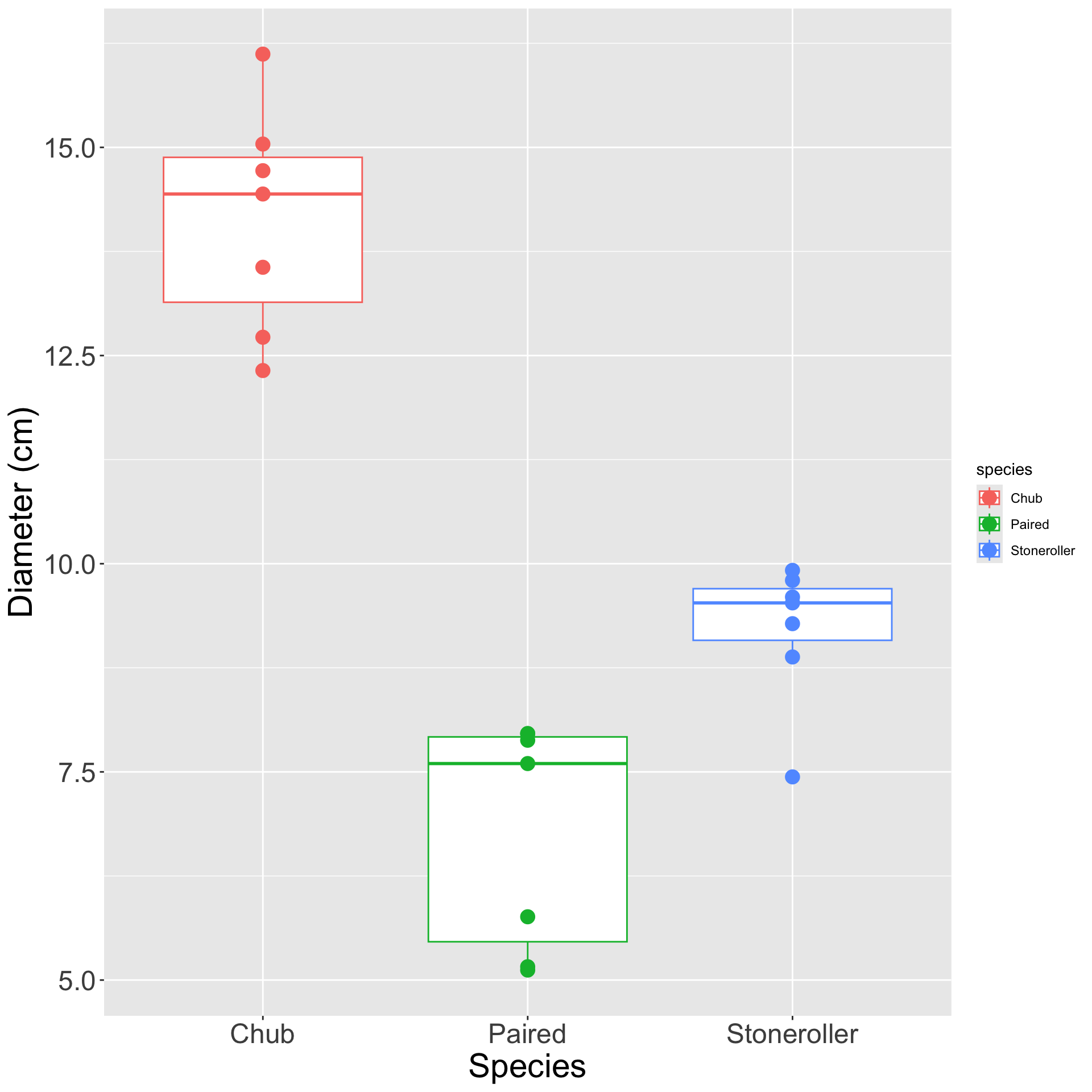
fill = species

Geometry Color

- What happens if you map species to both
colorandfill?
- Try it and find out!
Geometry Color

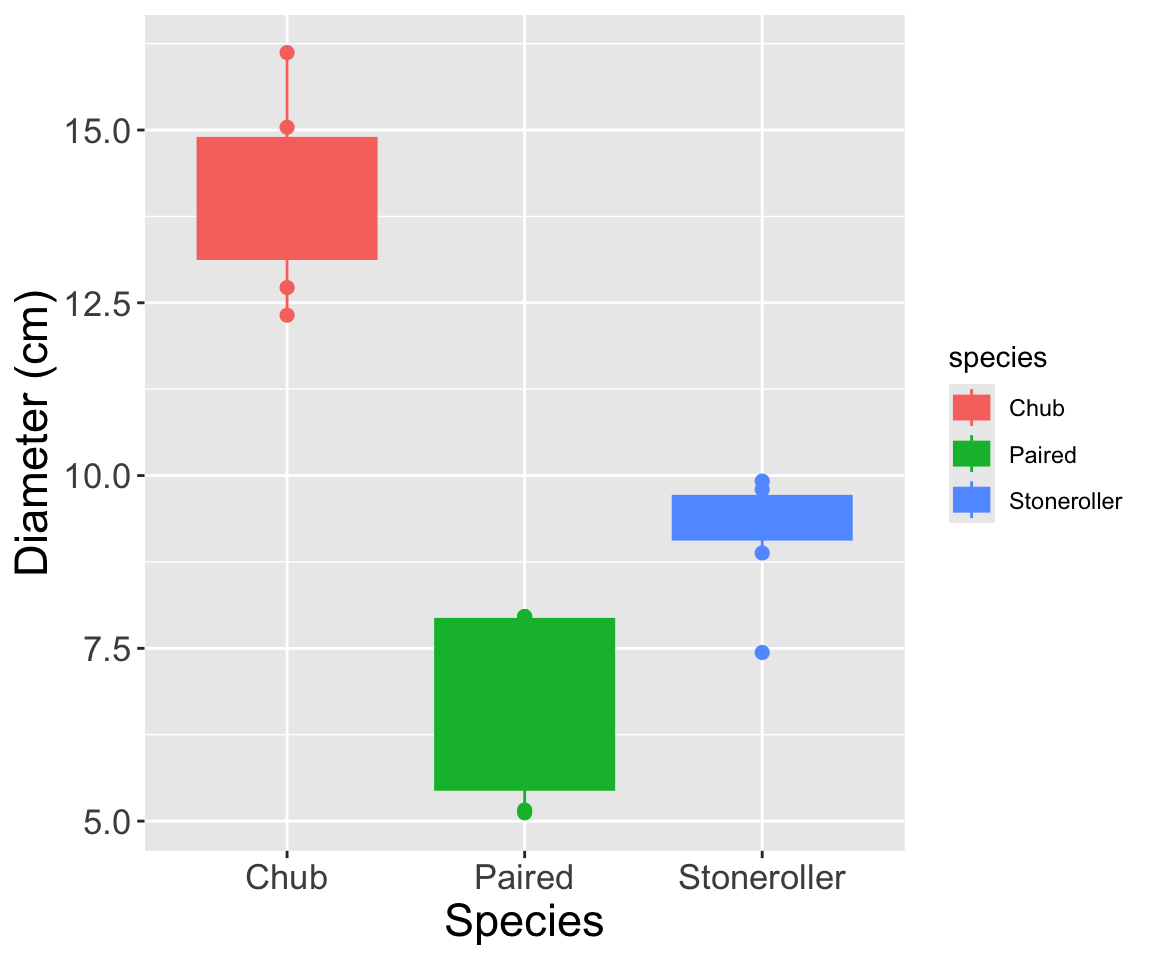
Customizing Colors

Finding Fun Colors
- Coolors (coolors.co/palettes/popular)
- Many options + search bar to narrow results
- Color Brewer 2.0 (colorbrewer2.org)
- Fewer options but checkbox for colorblind safe palettes only
- Colors identified as hexadecimal codes
- Hexadecimal structure: #RRGGBB
Hexadecimal Aside
- Hexadecimal = 16 digits
- 0-9 + a-f
- Red/Green/Blue hues can be between 0 and 255
- “Colors” are combinations of 0-255 of R/G/B
- Color with regular numbers = #RRRGGGBBB
- If using hexadecimals: three fewer numbers to store in a computer
- Each color x 103-106s of pixels would compound “extra” digits’ memory demands
Manually Setting Colors
- Use
scale_fill_manual()orscale_color_manual()- Each has one argument:
values
- Each has one argument:
- Needs a named vector of hexadecimal codes
name 1 name 2 name 3
"entry 1" "entry 2" "entry 3"
- Example syntax:
# Make a plot where the color and y-axis are mapped to the same variable
ggplot(data = my_df, mapping = aes(x = x_var, y = y_var, color = y_var)) +
# Make it a scatterplot
geom_point() +
# Add custom axis labels
labs(x = "Custom X Label", y = "Custom Y Label") +
# Customize colors
scale_color_manual(values = c("name 1" = "#00FF00", "name 2" = "#FF0000", "name 3" = "#0000FF"))Set Colors

- To the graph you made in the previous practice:
- Make species fill with custom colors
- Visit one of the sites I suggested to pick your colors
- Coolors (coolors.co/palettes/popular)
- Color Brewer 2.0 (colorbrewer2.org)
- What does that final plot look like?
Set Colors

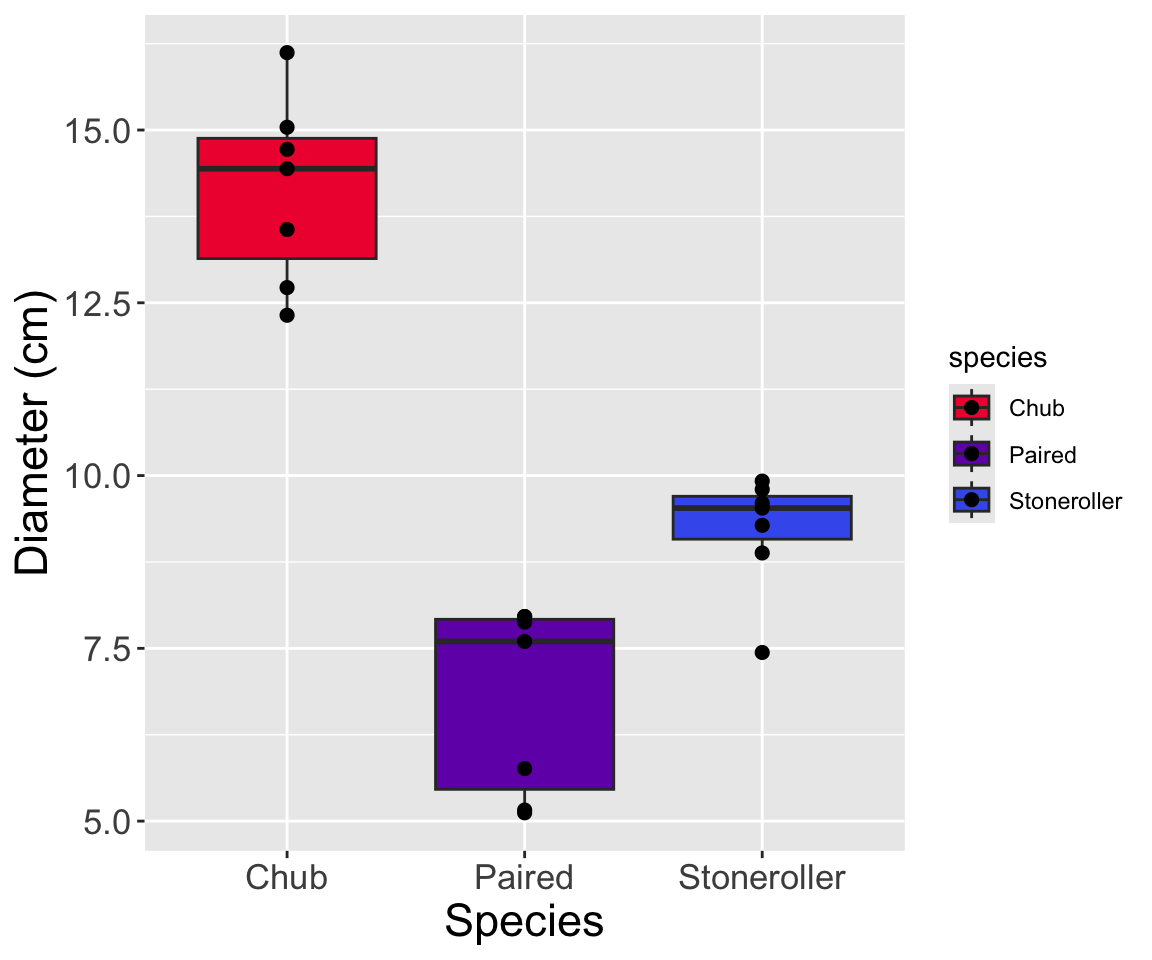
Temperature Check
How are you Feeling?

Upcoming Due Dates
Due before lab
(By midnight)
- Muddiest Point #6
Due before lecture
(By midnight)
- Nothing!